Graphics Programs Reference
In-Depth Information
Figure 2-25
Completed Headings (CSS) category in the Page Properties dialog box
click the Headings
category
font, size, and
color settings for
each heading
You've entered all the page properties for the home page. You will save and close the
Page Properties dialog box, and then save and close the home page.
To save the page properties:
◗
1.
Click the
OK
button. The Page Properties dialog box closes, and the property set-
tings are applied to the home page. See Figure 2-26.
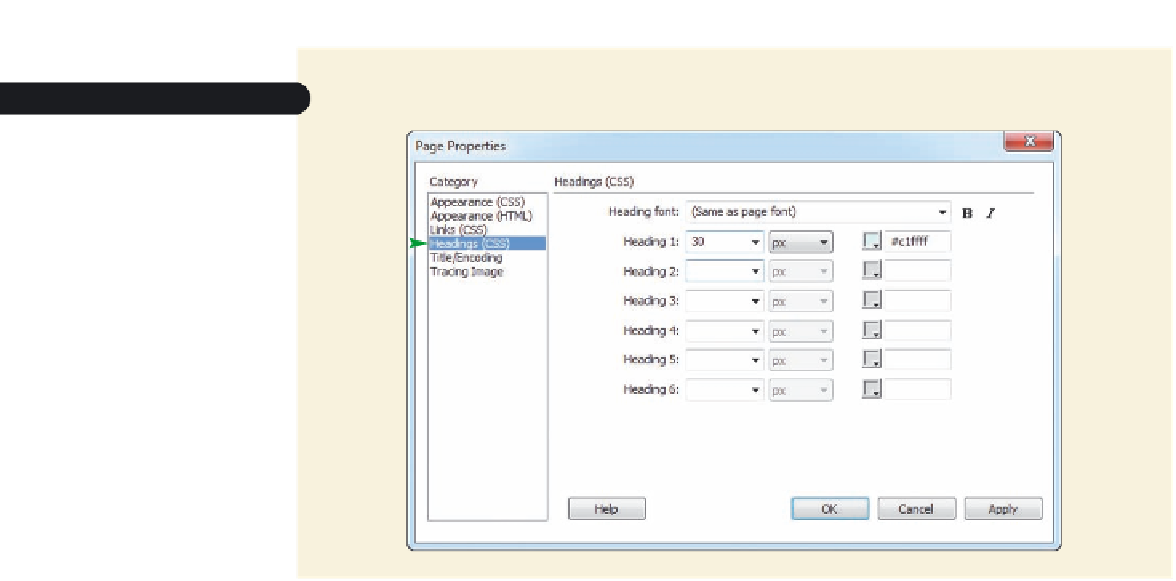





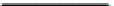



Search WWH ::

Custom Search