Graphics Programs Reference
In-Depth Information
so on. You will see these additional tags as you continue to build the pages for the new
NextBest Fest site.
You will review the HTML tags that Dreamweaver generated when you created the
home page.
Teamwork: Broadening Your Understanding to Strengthen the Team
It is a good idea to gain a general knowledge and understanding of all the components
involved in creating an effective Web site. No matter what your role is, understanding the
project as a whole, and understanding what is required of your teammates, makes you
better equipped to do your job and it makes you a more valuable member of the team.
Employers look for people who can understand the big picture and can contribute to the
project in ways that may move beyond the limited scope of their current position. For
example, it is a good idea to gain a basic understanding of HTML, even if you are not a Web
site programmer. Graphic Designers benefit from this knowledge because they are better
able to create useful designs when they understand the breadth and limits of the HTML
code. Account Managers are better able to manage client expectation and to facilitate suc-
cessful projects when they understand HTML code and other aspects of programming and
design. The possibilities are endless; the more you know, the more valuable you become.
To review HTML tags in the home page of the NextBest Fest site:
◗
1.
In the Files panel, double-click
index.html
. The home page opens in the
Document window.
◗
2.
On the Document toolbar, click the
Code
button. The underlying HTML code for the
home page is displayed. See Figure 2-21. The line numbers are only for reference;
the line numbers shown in the figure might not match the ones on your screen. Also,
the lines of code on your screen might wrap differently than those in the figure.
Figure 2-21
HTML code for the home page
line numbers are for
reference o
nly;
yours might differ
opening HTML tag
head section
title tags
body section
closing HTML tag
Trouble?
If you cannot see all of the code, you might need to scroll. Drag the
horizontal scroll box all the way to the left edge of the horizontal scroll bar.
Although you will usually work in Design view, you can create and edit your pages in
Code view. You will use Code view to change the page title for the home page.


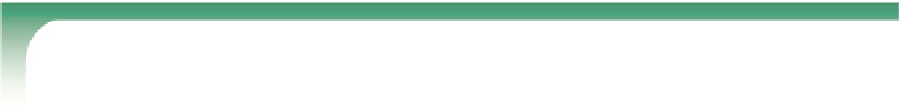








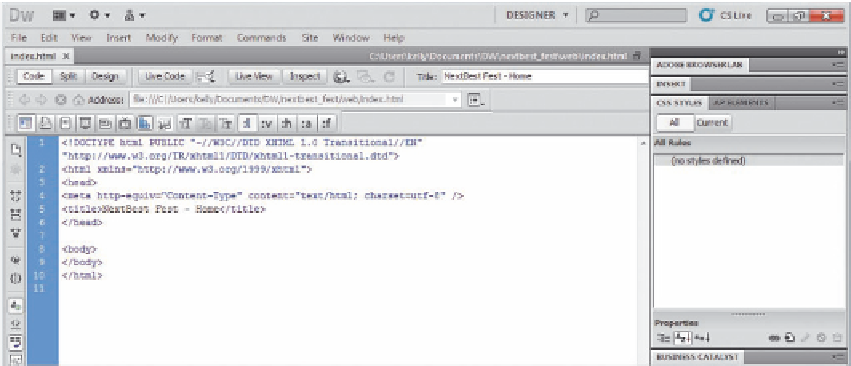




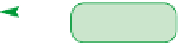



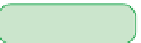

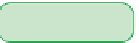







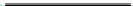


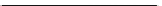





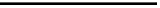






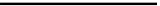
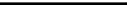


Search WWH ::

Custom Search