Graphics Programs Reference
In-Depth Information
You will resave the home page, and then you will close the page.
To resave and close the home page:
◗
1.
On the Application bar, click
File
, and then click
Save
. The asterisk in the page
tab disappears.
◗
2.
On the page tab, click the
Close Page
button
. The home page closes.
Reviewing HTML Tags
The most common language of the Web is Hypertext Markup Language (HTML), which
provides instructions for how to structure Web pages for display. Because many types
of computers are connected to the Web and people use different operating systems and
software on their computers, Web pages are not tied to any specifi c software package.
Instead, Web pages are created in a common markup language that is viewable by a
variety of software packages, including Web browsers. HTML uses a series of tags to tell
a browser what to do with the information on a Web page and how to display it.
Even though Dreamweaver provides a graphical interface for creating a Web site in
HTML, a basic understanding of HTML is important to gain a true sense of what is going
on. Web pages are text documents that include specifi c markup tags that tell a Web
browser how to display the elements. Tags almost always appear in sets, and each tag is
included within angle brackets, < and >. The opening tag tells a browser that a certain
type of information follows. The opening tag also contains any parameters or attributes
that are to be applied to that information. The closing tag always starts with a forward
slash, /, which tells the browser that the type of information that had been started is now
fi nished.
Some tags are required for every Web page. These tags—HTML, head, title, and
body—are described in Figure 2-20.
Figure 2-20
Basic HTML tags
Opening
Tag
Closing
Tag
Name
Description
HTML
<html>
</html>
Signify where the HTML code begins and ends; usually
appear at the beginning and ending of a Web page.
Everything inside the <html> and </html> tags is HTML
unless specifically denoted as something else by another
type of tag.
head
<head>
</head>
Contain the page title, the descriptive information for
the page, which is not seen in the browser, and pro-
gramming scripts.
title
<title>
</title>
Surround the page title, which appears in the title bar of
the browser window when a viewer opens that page.
body
<body>
</body>
Surround all the content or visible elements on the page.
Include other tags to format the content. Also contain
some scripts.
Many other tags appear within the body of a document to format the content. Other
types of code, such as JavaScript and Cascading Style Sheets, are often used within
HTML to add further functionality and formatting to pages. For example, you might
include JavaScript that adjusts the page to optimize display for the user's browser, and
you can use Cascading Styles to format the display of text, graphics, page properties, and










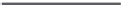
Search WWH ::

Custom Search