Geoscience Reference
In-Depth Information
database. Furthermore, it is applicable for digital field instruments such as PDA
(Personal Digital Assistant) or tablet PC.
The experimental application of this method was carried out during the current
Regional Mapping Project of the Geological Institute of Hungary in the Gerecse
Hills (Northern Central Hungary). The aim was to work out and “fine tune” the
general data processing method and the data structure of the observations. It was a
basic requirement that the data structure could be processed and queried, but the
recorded data should be explanatory and not restricted by the recording methods. It
was also necessary to prepare the data structure to receive data from handwritten
manuscripts either as typed in as ASCII texts, or scanned as raster images. The data
structure was designed to satisfy three functionalities:
1. Recording newly observed but “traditionally” documented data in a structured
database (in office);
2. Rapid digitization of archive data (in office);
3. Recording new observations directly in the database (in the field).
The first approach of the data digitization in the Geological Institute of Hungary
used the MS Office Applications in the 1990s. Technicians used Excel and Word
for recording and typing the handwritten manuscripts into files. It became a routine;
however, the data structure changed many times. The firstly created files, especially
the Word documents often contained only the explanatory data and the formatting
of the documents was not suitable for executing data-mining processes (Fig.
14.2
).
Therefore, it was necessary to rearrange the data in these documents.
Experience showed that the reshaping (Fig.
14.3
) was most effective when the
data remained in the same form (in Excel sheet or in Word document) until they
could be data-mined and reconstructed in a database. It was also reassuring for the
technicians who could work in a familiar environ. To carry out the most effective
data-mining, a series of Visual Basic macros was developed to be executed on MS
Office documents. These macros had the following functionalities:
Fig. 14.2 Archive digital documentation of an observation from 1991 in MS Word format. The
capital letters (A and B) indicate parts of a hand-drawn figure. Note that neither coordinates, nor
dates were recorded in the digitized description


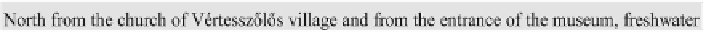

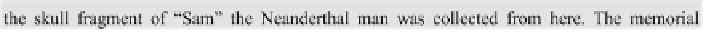
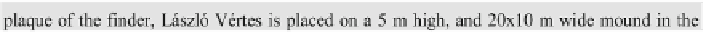


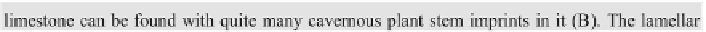
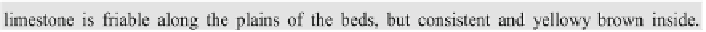





Search WWH ::

Custom Search