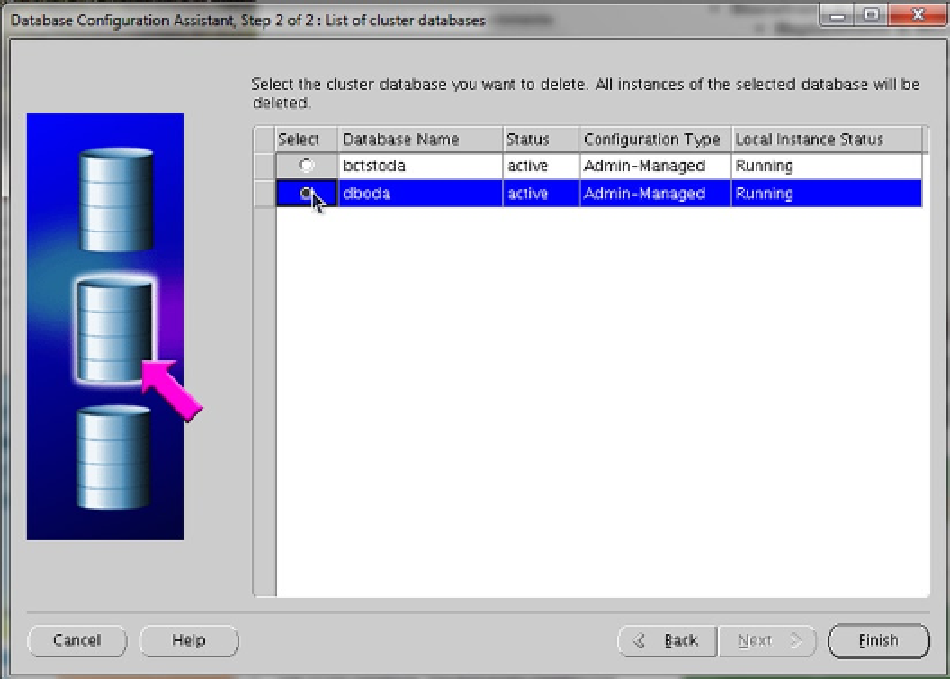Database Reference
In-Depth Information
Figure 4-12.
Select database to delete
Notice that the DBCA in Figure
4-12
tells you the current status of the database, which configuration type it uses,
and whether it is running or not. These are all indicators to help you make the decision whether or not you want to
remove the database. Once you click Finish, the database that has been highlighted will be removed from the Oracle
Database Appliance.
The first portion of this chapter has been about how to add or delete a database from the Oracle Database
Appliance. You have taken a look at how this can be done from the command line using the
oakcli
commands
for creating and deleting a database. Also, you have taken a look at how to do these same tasks using the Database
Configuration Assistant. Both approaches provide benefit and pitfalls, depending on your approach to creating
a database within this type of an engineered environment. One topic that we have not covered in this chapter is
Automatic Storage Management. We touched on it earlier while talking about the Database Configuration Assistance;
however, what tools are available to help you manage ASM on the appliance?
Automatic Storage Management (ASM)
Since Oracle released Database 10g over a decade ago, the concept of Automatic Storage Management has either
been confusing, intriguing, or both for many DBAs and storage administrators. The base concept around ASM was to
provide a central point of storage for Oracle databases, while minimizing overhead of management. For these reasons,
ASM was used with Oracle Real Application Clusters and has quickly become a stable storage option for configuring
RAC clusters. At this point, let's take a look at how ASM is configured on the Oracle Database Appliance and what tool
is available to help you manage the ASM that is configured.