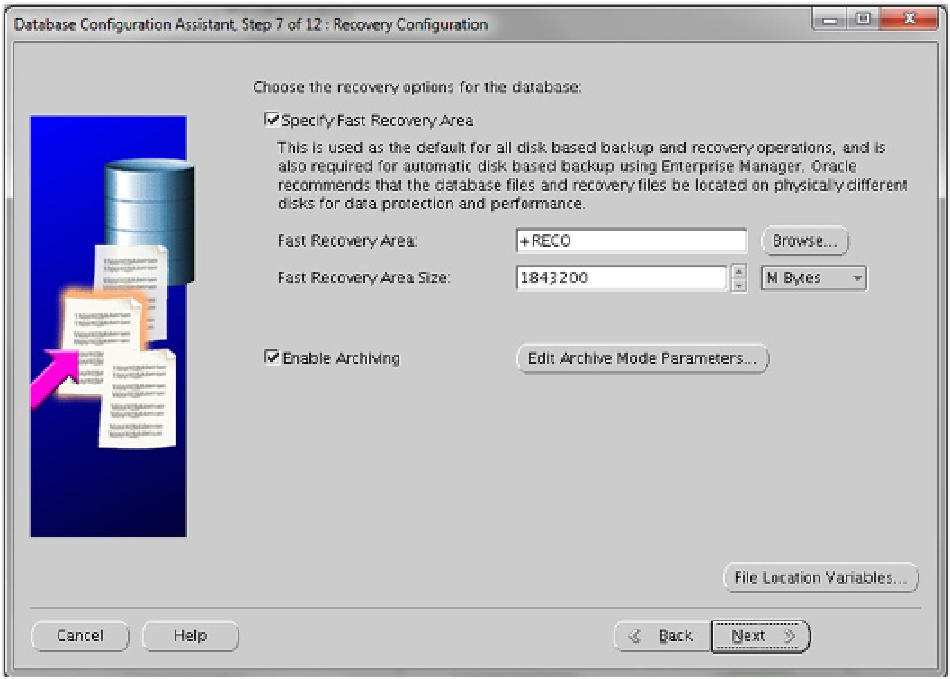Database Reference
In-Depth Information
Figure 4-9.
Recovery information configuration
Up to this point, when using the Database Configuration Assistant (DBCA) on the Oracle Database Appliance,
you have been able to select and change settings that you could not touch from the
oakcli
utility. Part of the flexibility
of using the DBCA to create a database is that, although you selected a template for database sizing, you can adjust the
SGA and PGA as desired. The dialog in Figure
4-10
allows you to make these adjustments as you would do with any
normal database being created with the DBCA. When compared to the
oakcli
command, you see the DBCA again
provides a level of flexibility that the command line does not provide.