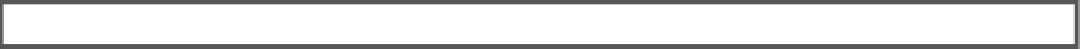Database Reference
In-Depth Information
Now, that you have an understanding of the
create
command, let's put the command to use by creating a few
of the database types that were discussed earlier. Let's start with a Real Application Cluster (RAC) database, and then
you'll take a look at a RAC-One database and end with a simple standalone database.
eNterprISe eDItION
all databases that are created on the appliance are done so using the enterprise edition of the oracle Database
management system. the enterprise edition gives you many more features and allows for scalability as you begin
growing your database environments.
the use of enterprise edition also allows you to expand on the number of cores that the database can use. the
standard edition of the database is limited to a total of four cores on a two-node real application Cluster (raC)
system. With the enterprise edition, the oracle Database appliance can be scaled up to a total of 32 cores. this
ability to expand the number of cores is much more valuable with the oracle Database appliance when configured
and scaled for your environment.
With the oracle Database appliance becoming a centerpiece for consolidation for small- to medium-sized
businesses, the scalability and flexibility that this appliance provides enables businesses to achieve more with
less. the sheer scalability factor enables much of the need for the enterprise edition database.
Database Configuration Types
With the Oracle Database Appliance, there are three different configurations that can be configured and used within
the appliance framework. The most obvious is the Real Application Cluster. Outside of the RAC configuration, the
Oracle Database Appliance can have databases that are configured either as Real Application Cluster One (RAC One)
databases, or as standalone databases. Let's take a look these different configuration types.
Real Application Cluster
The Real Application Cluster option is the primary option for use with the Oracle Database Appliance. RAC databases
provide a level of high availability for a database, and allow for application scalability through the use of services.
In order to configure the Oracle Database Appliance with a Real Application Cluster database, you need to use the
oakcli
command.
Let's configure a Real Application Cluster Database using oakcli:
[oracle@patty bin]$su -
[root@patty bin]$cd /opt/oracle/oak/bin
[root@patty bin]$ ./oakcli create database -db bcodatst
You will notice that I'm using a very simple
create
statement to create a database named
bcodatst
. There are
other options that allow you to make a more customized database installation. These other options are the ones
outlined earlier in Listings 4-4 and 4-5.