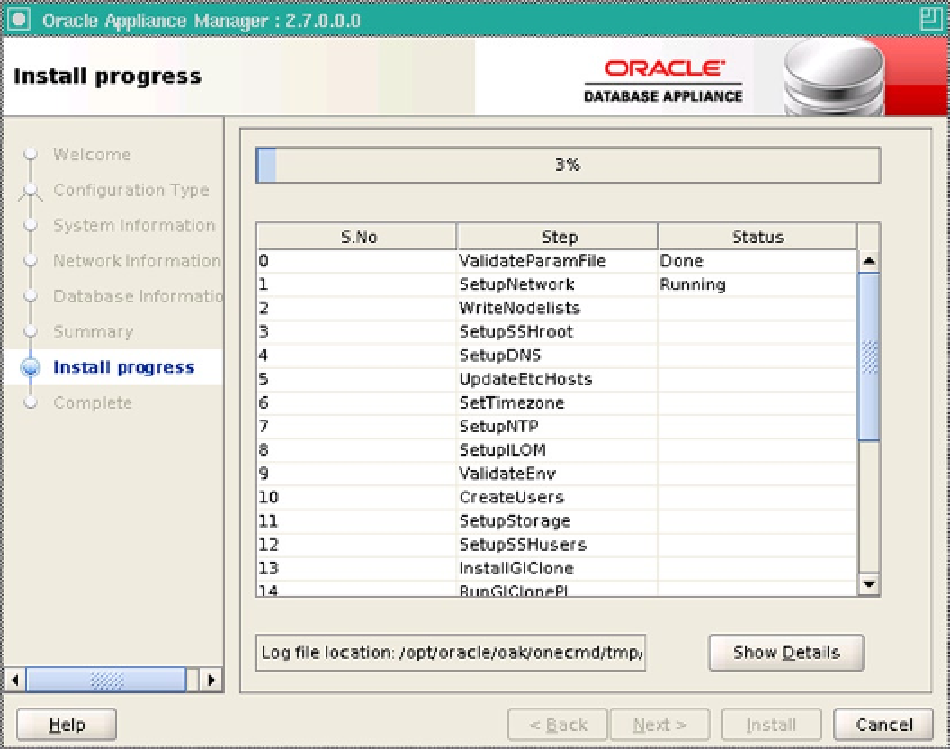Database Reference
In-Depth Information
--CloudF FileSystem Info--
Configure Cloud FileSystem = True
Cloud FileSystem Mount point = /cloudfs
Cloud Filesystem size(GB) = 50
--Automatic Service Request--
Configure ASR = False
Configure External ASR = False
ASR proxy server port = 80
After reviewing the Summary of items you have selected, you need to click the Install button to begin the
deployment. At this point, the Oracle Appliance Manager will start to configure both nodes of the Oracle Database
Appliance. This deployment process can take several hours, depending on your Oracle Database Appliance and the
selected database size.
Once the installation begins, there are 25 steps that run during the deployment. Figure
3-12
provides a view of
these steps during the deployment. Notice that on the installation screen, there is a Show Details button. This button
can be used to look at the details of the step being performed during the deployment.
Figure 3-12.
Beginning of the deployment process