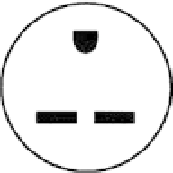Database Reference
In-Depth Information
Table 3-3.
(
continued
)
Connector Name
Use
Diagram
6-15P
200V version of the 5-15P.
L6-20P
Locking 200V plug, usually use DIN high-amp draws.
Oracle Database Appliance Initial Deployment
Once the bare-metal installation of the Oracle Linux operating system is complete, you need to log onto the console on
one of the nodes and do the initial configuration of the Oracle Database Appliance network using the command
firstnet
.
That command allows you to establish the network interfaces for the Oracle Database Appliance upon first usage.
■
Before you can run
firstnet
, you should allocate the required Internet protocol (Ip) addresses and verify that
their entries in the Domain naming service (Dns) have been completed. If you need help in gathering or assigning Ip
addresses, contact your local systems administrator.
Note
ILOM Network
The Oracle Integrated Lights Out Manager (ILOM) runs on the service processor (SP) and is used for hardware
installation, maintenance, and troubleshooting. Each node on the Oracle Database Appliance has a dedicated SP, with
a dedicated 10/100BaseT port.
Network Information
Each Oracle Database Appliance node requires access for the external network; there are multiple Ethernet ports on
the rear of the Oracle Database Appliance to establish these connections. The bond supporting public network access
is redundantly connected via cables connected on ports net0 and net1 on each Oracle Database Appliance. The
examples in this chapter will be based on an Oracle Database Appliance named “ejb”. Table
3-4
provides an idea of
what needs to be established for bond0 on both nodes of the Oracle Database Appliance.