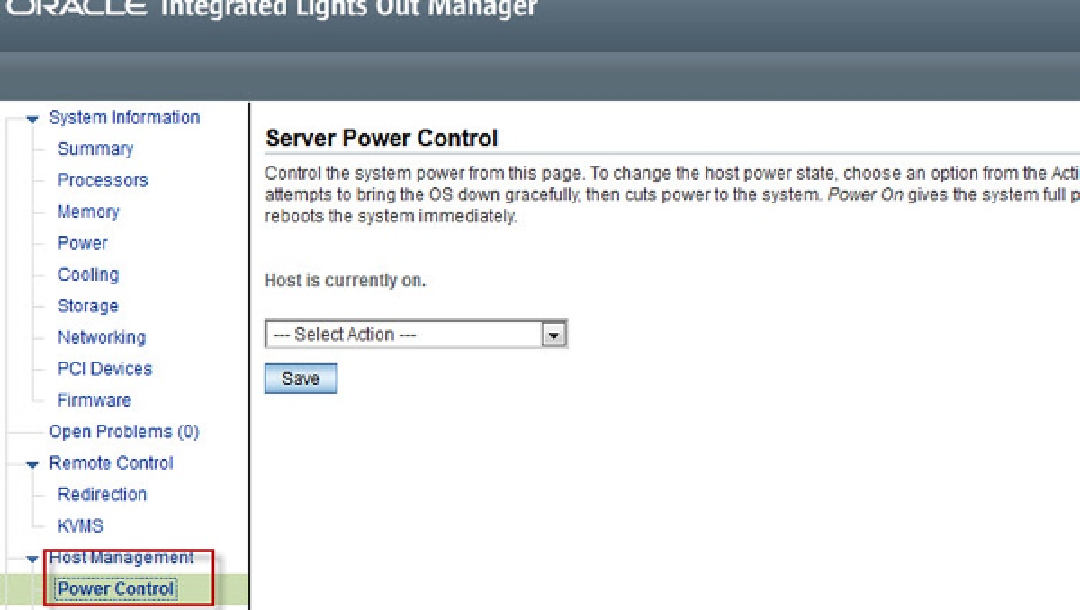Database Reference
In-Depth Information
Figure 2-12.
ODA X3-2 server power control
Bare-Metal Oracle Database Appliance
The Oracle Database Appliance comes preinstalled with base software, but there are circumstances when the ODA
servers have to be reimaged. The need to reimage could be due to corruption, or to get the software to the latest
version in a fast manner.
The procedure requires downloading the ISO image for the software that needs to be imaged onto the Database
Appliance. The latest ISO image is available by following the instructions in MOS Note 888888.1. Download the
ISO and unzip it on a laptop or desktop. Go to the Remote Control
➤
Redirection menu, and select Launch Remote
Console. Doing so will open the screen that provides console messages and access to the server node. Perform this
process on both server nodes.
Once the remote console screen is available, click the Devices menu and select CD ROM Image. You will get a
dialog asking you to locate the ISO image.
Once the ISO image has been selected, ensure that the ISO image is mounted. Messages will be displayed on
screen to confirm mount of the image. A message indicating a virtual CD-ROM image has been attached will be
displayed on screen.
Go to the ILOM. Select the next boot device as CDROM, as shown in Figure
2-13
. Then cycle the server node's
power, as shown in Figure
2-14
.