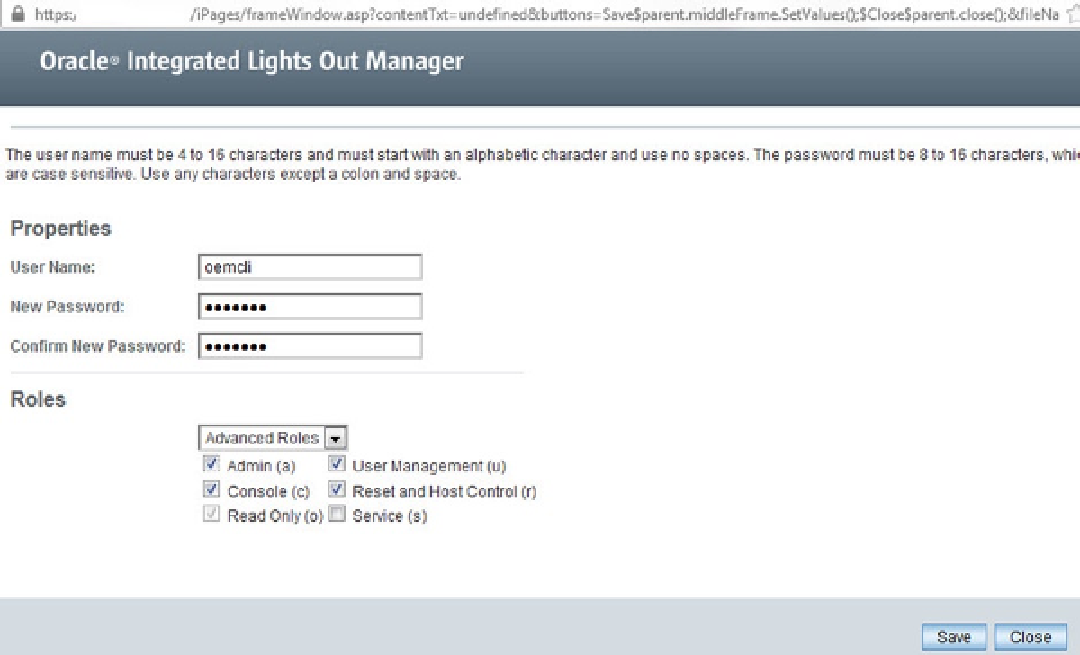Database Reference
In-Depth Information
Figure 2-4.
Add User screen
The following is an example of a command to create a new user named
rick
:
create /SP/users/rick password=my_secret role=administrator
Having created the user, you can modify the user's role as follows:
set /SP/users/rick role=operator
You can also delete the user:
delete /SP/users/rick
It is very important to understand the roles and privileges available, and to assign them appropriately to secure
your environment. Also take care to change the default ILOM root password immediately after deployment.
Alerting and Syslog Setup
Logging is a very important way of understanding and debugging issues. The Oracle ILOM provides various ways
of disseminating logging information. Syslog is disabled by default, but it is the preferred way to centralize logging.
SNMP traps can also be set to allow for alerting to remote systems.
Syslog is an ILOM service that needs to be enabled and configured. The process to enable syslog on the ILOM
is to add the IP address of the syslog server. Figure
2-5
and Figure
2-6
show the syslog configuration screen that is
available in ODA V1 and ODA X3-2, respectively. That screen can be used to configure the ILOM to send data to an
external syslog server.