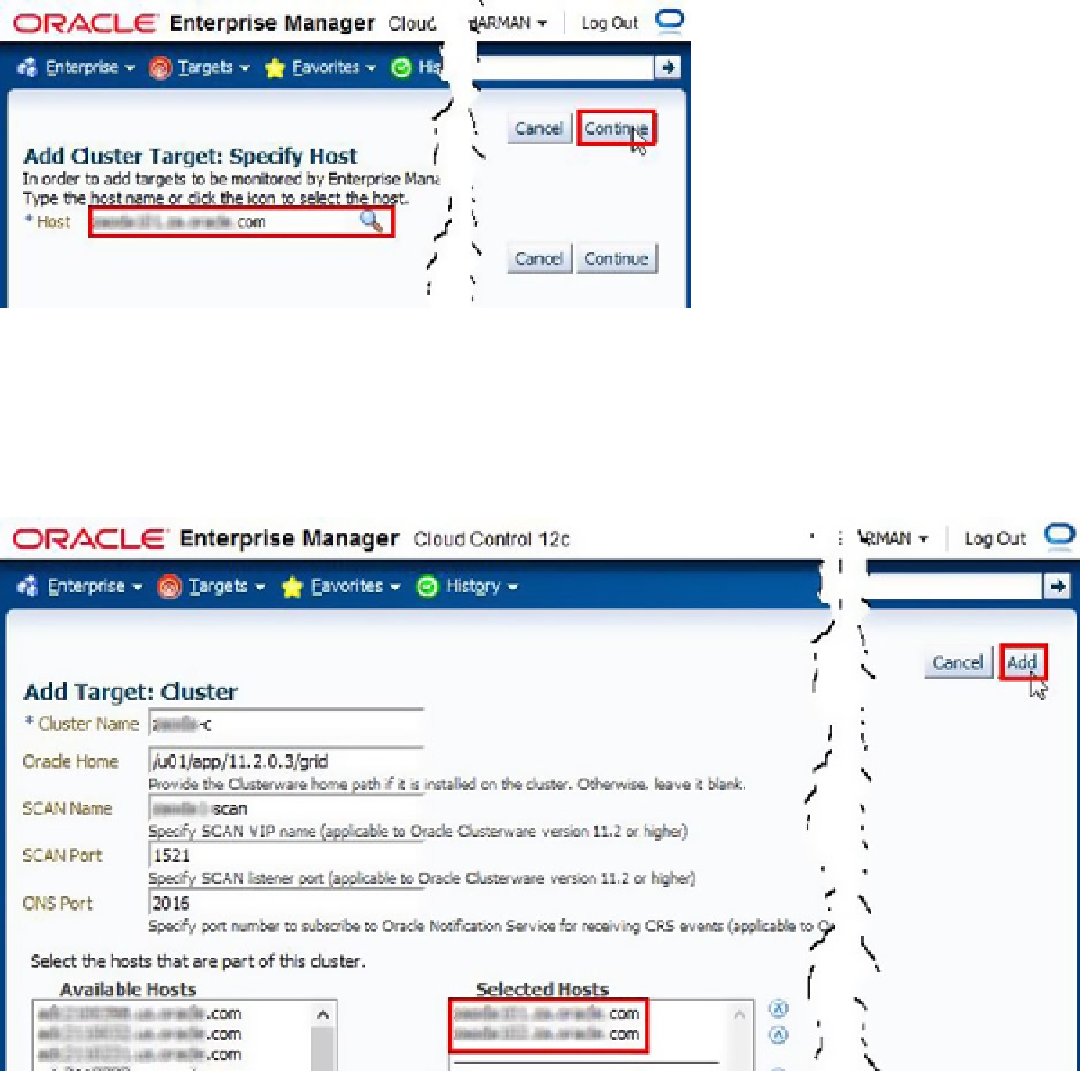Database Reference
In-Depth Information
Figure 12-15.
Step 1 of the Add Targets Using Guided Process wizard, specifying the host name
If the cluster is configured correctly, the installation process should automatically discover the cluster name and
other values, along with populating Selected Hosts with both host names. If it hasn't, populate these fields and then
click Add, as seen in Figure
12-16
.
Figure 12-16.
Step 2 of the Add Targets Using Guided Process wizard, specifying the cluster details
Figure
12-17
shows the Add Target: Cluster screen, which will be seen while the target addition is in progress.