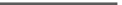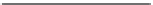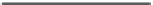Database Reference
In-Depth Information
Table 2-1.
Firewall Ports Needed for RKVMS Access
Ports
Service
Type
443
TCP
HTTPS (inbound)
5120
TCP
Remote CD (outbound)
5121
TCP
Remote keyboard and mouse
5123
TCP
Remote Floppy
6577
TCP
CURI (API) - TCP and SSL
7578
TCP
Video Data (bi-directional)
161
UDP
SNMP V3 Access (inbound)
3072
UDP
Trap Out (outbound only)
The setup of an ILOM is covered later in the chapter, but once an ILOM is setup, the Remote KVMS allows access
to the server console. Remote KVMS also allows remote installation, which is needed to do a bare-metal server
installation. Access to the remote control feature is a bit different between V1 and X3-2 of the ODA, but both offer the
same in terms of functionality.
Figure
2-3
shows a cutout of the location of the remote control features in ODA V1 vs. ODA X3-2. The remote
control feature is much more easily accessible on the ODA X3-2 via the main screen. By contrast, it takes a couple of
clicks to get to the remote control feature on the ODA V1.
Figure 2-3.
Remote Console options in ODA V1 (top) and ODA X3-2 (bottom)