Database Reference
In-Depth Information
Figure 4-12:
Enter the connection string for your database system.
If you're having trouble finding the correct syntax for your connection string, follow these steps to
create the string:
1.
Click Build to open the Data Link Properties dialog box shown in Figure 4-13.
Figure 4-13:
Use the Data Link Properties to configure a custom connection string to your relational
database system.

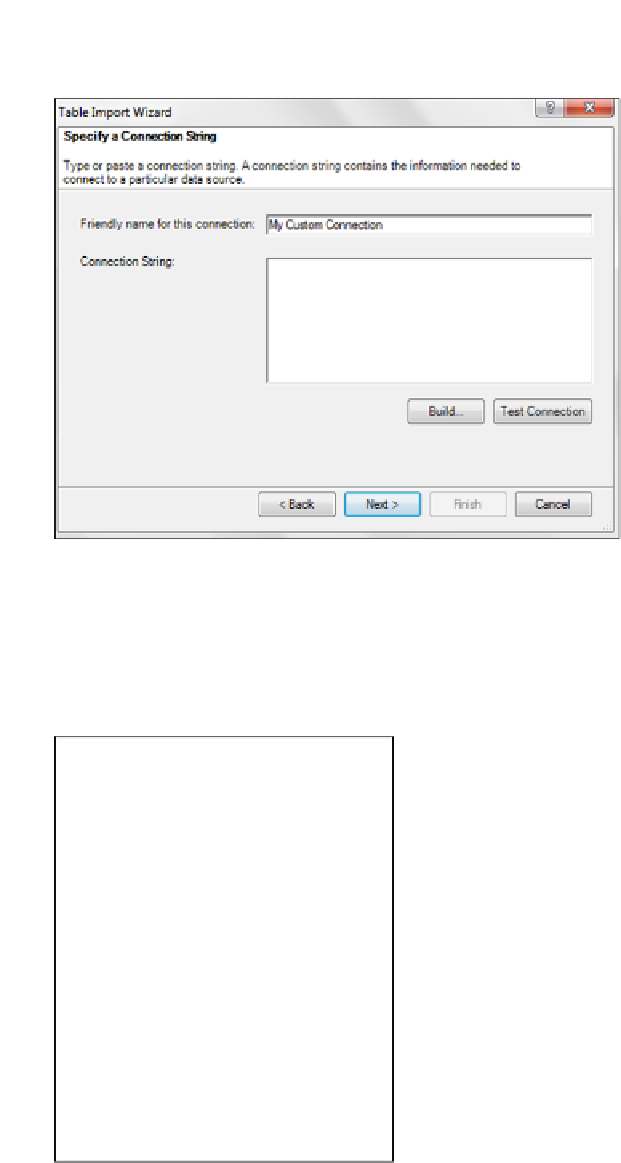
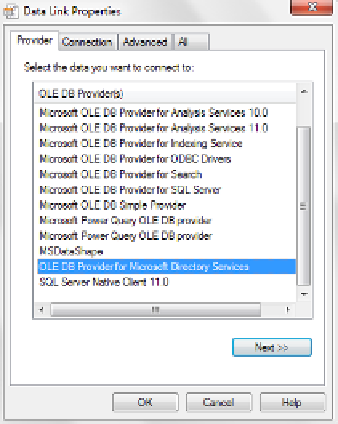
Search WWH ::

Custom Search