Database Reference
In-Depth Information
Loading data from SQL Server
SQL Server databases are some of the most commonly used for the storing of enterprise-level data.
Most SQL Server databases are managed and maintained by the IT department. To connect to an SQL
Server database, you have to work with your IT department to obtain read access to the database
you're trying to pull from.
After you have access to the database, follow these steps to load the data:
1.
Open the Power Pivot window and click the From Other Sources button on the Home tab.
2.
In the Table Import Wizard, shown in Figure 4-1, select the Microsoft SQL Server option and
then click Next.
Figure 4-1:
Select Microsoft SQL Server to start loading data.
The Table Import Wizard asks for the information it needs to connect to your database (see
Figure 4-2).
3.
Fill in the following fields. When you're done, click Next.
Friendly Connection Name:
This field allows you to specify your own name for the external
source. Enter a name that is descriptive and easy to read.
●
Server Name:
This is the name of the server that contains the database you're trying to
connect to. You get this from your IT department when you're given access.
●


Search WWH ::

Custom Search