Database Reference
In-Depth Information
4.
Repeat Steps 1-3 to add two additional columns:
Month:
Enter
=MONTH([InvoiceDate])
in the formula bar and rename the column
Month
.
●
Month Name:
Enter
=FORMAT([InvoiceDate],”mmm”)
in the formula bar and rename the
column
Month Name
.
●
You now have three new calculated columns similar to those shown in Figure 3-18.
Figure 3-18:
Using DAX functions to supplement a table with Year, Month, and Month Name columns.
As mentioned previously, creating calculated columns automatically makes them available through
your PivotTable Field Lists (see Figure 3-19).
Figure 3-19:
DAX calculations are immediately available in any connected PivotTable.


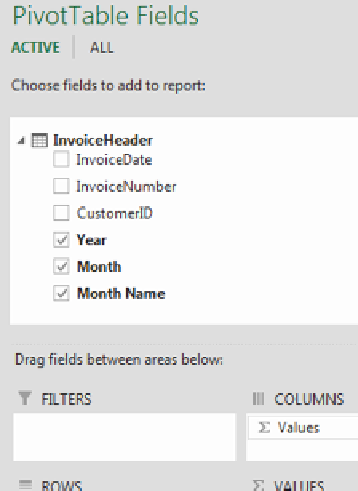
Search WWH ::

Custom Search