Database Reference
In-Depth Information
Figure 3-3:
Give your newly created Excel table a friendly name.
Adding your Excel tables to the Data Model
After you've converted your data to Excel tables, you're ready to add the tables to the Power Pivot
Data Model. Follow these steps to add your new created Excel tables to the Data Model using the
Power Pivot tab:
1.
Place your cursor anywhere inside your Customers table.
2.
On the Power Pivot tab, click the Add to Data Model button.
Power Pivot creates a copy of your table and opens the Power Pivot window (shown in
Figure 3-4).
Figure 3-4:
The Power Pivot window shows all the data that currently exists in your data model.

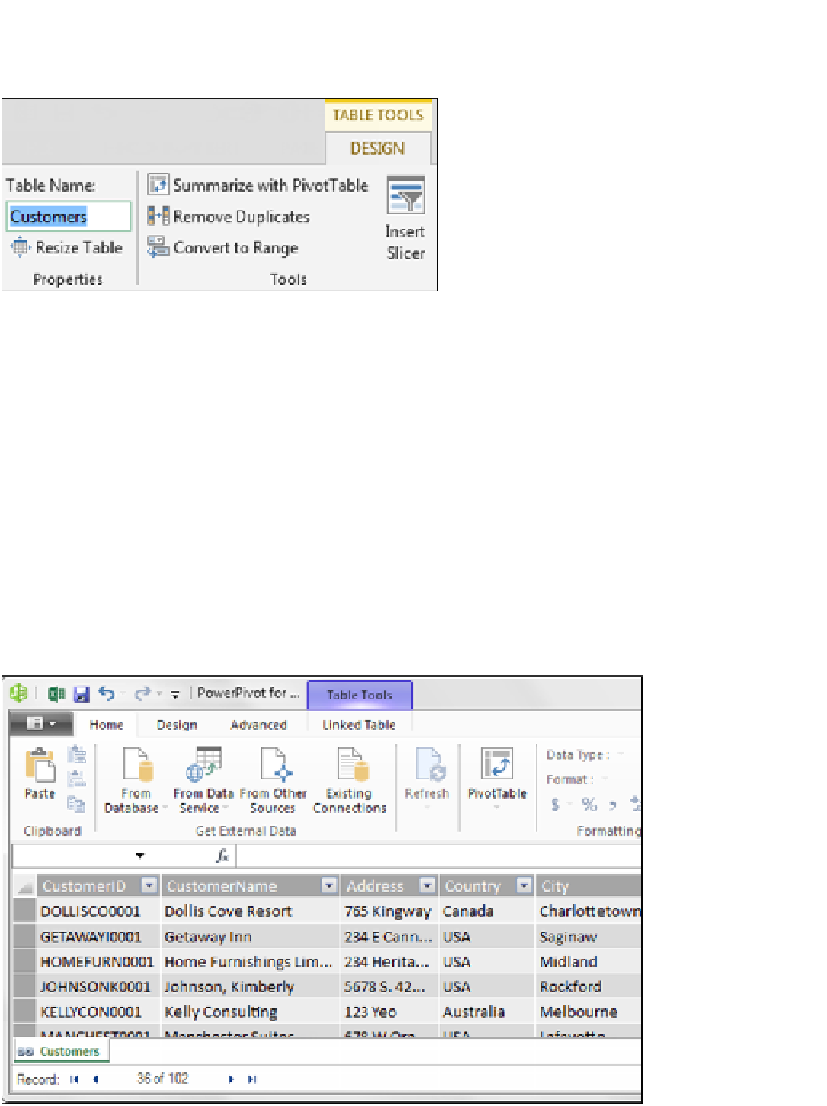
Search WWH ::

Custom Search