Database Reference
In-Depth Information
Figure 2-29:
Two tables: transactions by generator number (top) and location information on each generator (bottom).
Add your tables to the internal Data Model
Each 2013 workbook has an internal Data Model that (by default) is exposed as a connection called
ThisWorkbookDataModel
when you add data sources to it. You can add your newly created
tables to the internal Data Model using the Workbook Connections dialog box.
1.
Click the Data tab on the Ribbon and click the Connections button.
2.
In the Workbook Connections dialog box, click the drop-down arrow next to the Add button
and select Add to the Data Model.
Excel opens the Existing Connections dialog box shown in Figure 2-30.
Figure 2-30:
Select a table to add and click Open.



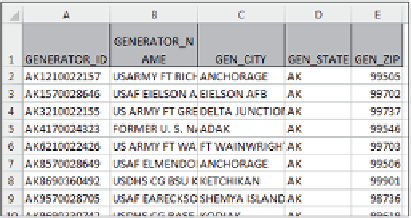
Search WWH ::

Custom Search