Database Reference
In-Depth Information
Figure 2-14:
We want to remove Bikes from this analysis.
You need to hide the Bikes segment. Deselect Bikes from the Business Segment drop-down list
(see Figure 2-15).
Figure 2-15:
Removing the check mark from the Bike items hides the Bikes segment.
Click OK, and the PivotTable instantly recalculates, leaving out the Bikes segment. As shown in
Figure 2-16, the Market total sales now reflect the sales without Bikes.


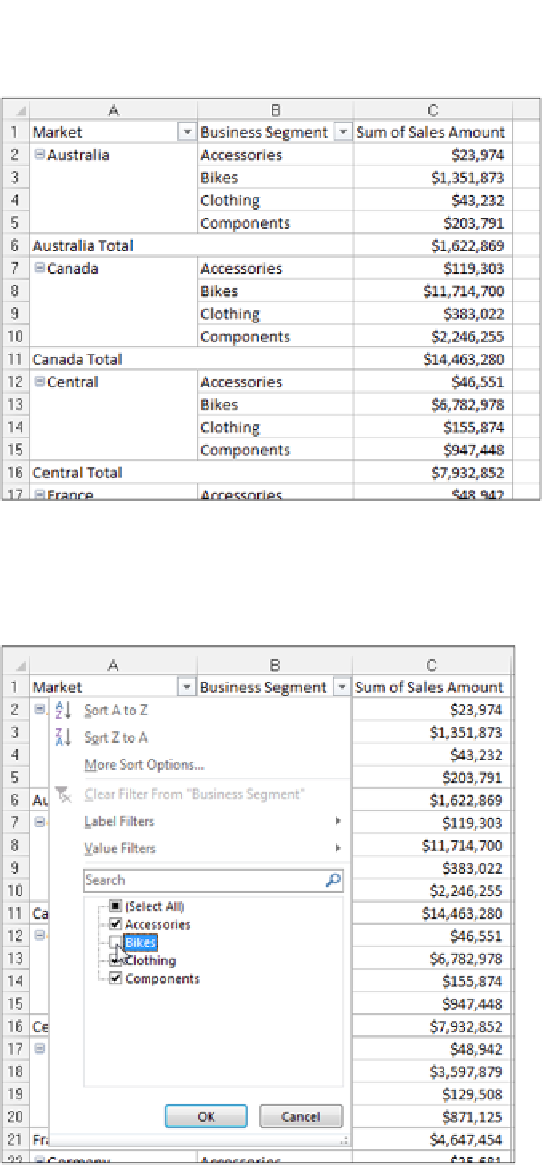
Search WWH ::

Custom Search