Database Reference
In-Depth Information
Figure A-7:
The Connection Properties dialog box.
4.
Modify the SQL in the Command Text box.
Figure A-7 shows how we changed the SQL to return the top 10 rows only for that table, but
you can get as sophisticated as you want with your query (provided your big data SQL tool
supports the syntax you're trying to use).
5.
When you're done, click OK to save your changes.
Using your connection
Now that you have defined the connection in Excel, you can start using it.
1.
From the Data tab, click the Existing Connections button.
The Existing Connections window opens.
2.
Select your connection and click the Open button.
The Import Data dialog box opens (see Figure A-8).


Search WWH ::

Custom Search