Database Reference
In-Depth Information
Figure A-1:
ODBC Data Source Administrator dialog box.
2.
Click the Add button to add a new ODBC connection.
A window opens with a list of available drivers on your computer, as shown in Figure A-2.
Figure A-2:
Select a driver from the available listed.
3.
Select the driver you installed.
4.
Click Finish.
The Setup window opens, where you define your connection (see Figure A-3).
This window is specific to the driver you're using and the tool you're connecting to. You get
the connection information from your big data administrator.


Search WWH ::

Custom Search