Database Reference
In-Depth Information
Figure 16-8:
The Create a Filter Wizard with selected dimensions and members.
9.
Click the Finish button to review the settings.
10.
Click the Close button to close the Create a Filter Wizard.
11.
Click the Home tab and then click the Publish Item button to save your changes to the
server.
Adding a report
Reports are the primary data visualizers in a PerformancePoint dashboard, providing your audi-
ence with a friendly platform to view and explore their data. Several types of reports templates are
available in PerformancePoint. One of the easiest and most effective is the Analytic grid. The
Analytic grid offers your audience a table that you can expand or collapse to see the multiple levels
of detail.
Follow these steps to walk through the mechanics of creating an Analytic Grid report:
1.
Click the Create tab and then click Analytic Grid.
The Analytic Grid Report Wizard opens.


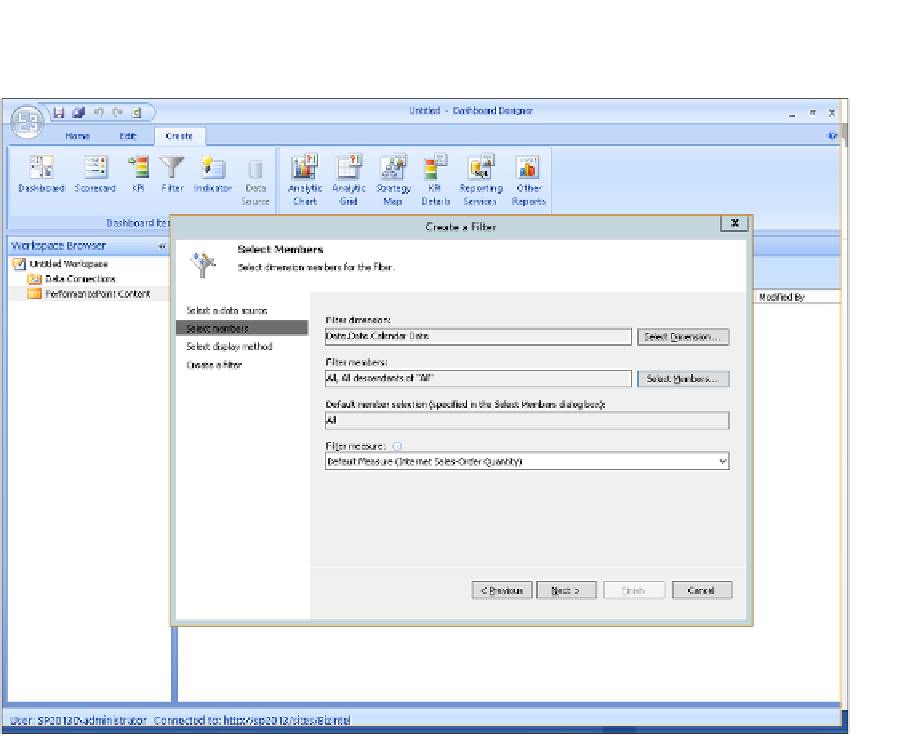
Search WWH ::

Custom Search