Database Reference
In-Depth Information
Figure 16-4:
Specify the Data Connection properties.
If you can't select a cube from the Connection Settings dialog box, then either your IT
department must resolve a SharePoint configuration issue or you haven't provided the
correct values for a server name and database name where a cube actually exists. One
way to make sure you're pointing to a valid Analysis Services cube is to connect to the
cube in an Excel PivotTable first. If you can connect and browse the cube in an Excel
PivotTable but can't connect to that same database and cube in PerformancePoint, then
you have a SharePoint configuration issue.
Tip
Adding content
After you've created and saved one or more data connections, you can create PerformancePoint con-
tent. PerformancePoint content types include KPI, Filter, Report, Dashboard, Indicator, and Scorecard.
The following sections focus on Filters, Reports, and Dashboards.

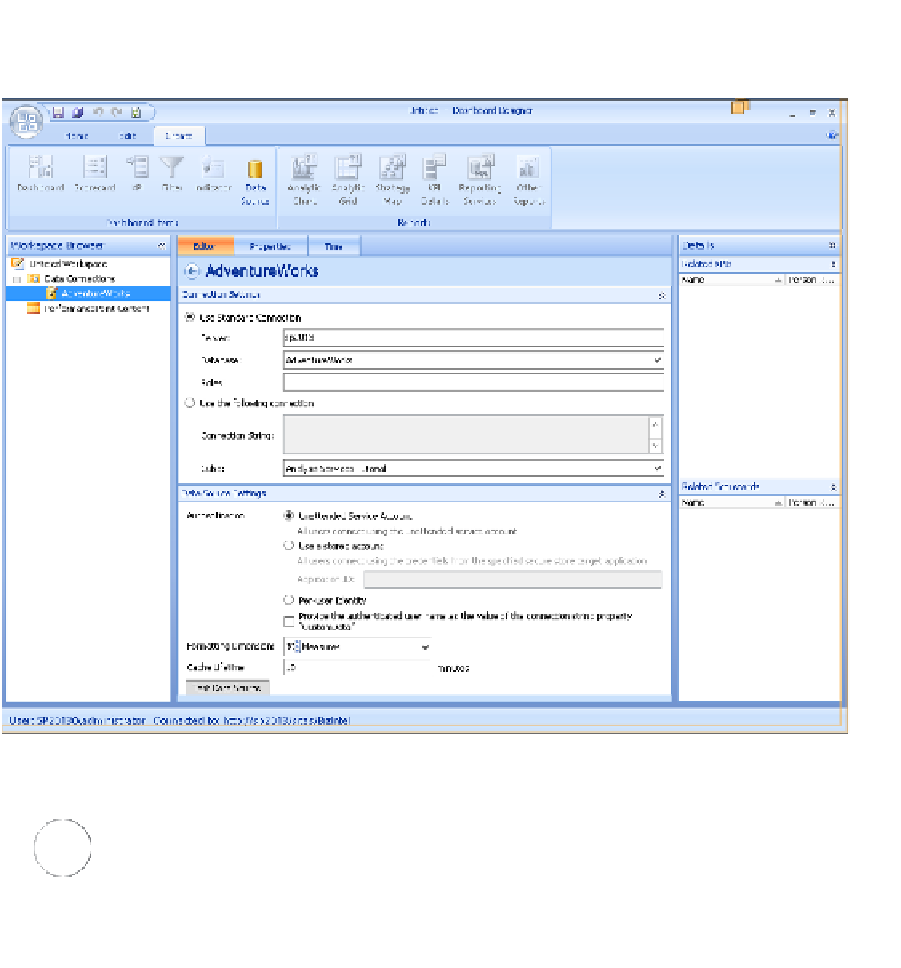


Search WWH ::

Custom Search