Database Reference
In-Depth Information
Figure 16-1:
Open your PerformancePoint Site and click Dashboard Designer.
3.
On the PerformancePoint tab, click the Dashboard Designer icon. If prompted to run initial
setup scripts, click Yes.
If it's your first time launching the PerformancePoint Dashboard Designer, it will be installed on your
machine. After the installation, you can launch Dashboard Designer from either the PerformancePoint
site or your PC (Start
➜
All Programs
➜
SharePoint
➜
PerformancePoint Dashboard Designer).
Whether installing for the first time or simply opening an already installed instance, the Dashboard
Designer automatically opens and starts you off with an empty workspace. (See Figure 16-2.)


Search WWH ::

Custom Search