Database Reference
In-Depth Information
PerformancePoint strengths
PerformancePoint is one of Microsoft's long-standing offerings if you need Web-based, interactive,
dashboard-style analytics and reporting. Besides the fact that it's available as part of the SharePoint
Enterprise family of applications (check with your IT department to see if it is enabled on a SharePoint
site within your organization), here are a few advantages of using PerformancePoint:
➤
Web-based interface:
PerformancePoint is Web-based, requiring no user installation. This
makes it perfect if you need author dashboards that are shared with large groups of users. In
fact, one of the biggest strengths of PerformancePoint is how well it can scale to massive
user bases.
➤
Rich interactions:
You've become accustomed to working with data with ultimate flexibility —
working with data in the context of drill-downs, ad hoc queries, or a broad range of interac-
tive features. PerformancePoint provides all of the classic business intelligence tool
functionality along with a few extra features.
➤
Great performance:
You don't have to wait for more than a few seconds after each click.
PerformancePoint provides good performance in most scenarios.
PerformancePoint limitations
Now that we have discussed the benefits of PerformancePoint, we need to address the cautions that
come along with it:
➤
Limited options for data visualizations:
Dashboards are all about visualizing data, which
creates a need for significant flexibility to visualize the same data in many different ways.
PerformancePoint focuses on a few well-proven visualizations that work well for all kinds of
data (bar charts, area charts, grid, and so on). However, there are one or two surprises, such
as the decomposition tree.
➤
Complicated installation:
Although it probably won't matter much to you, installing and
configuring PerformancePoint is not a trivial matter. Furthermore, though PerformancePoint
is bundled with SharePoint Enterprise, it's not installed by default and requires some addi-
tional setup. Additional server resources may also need to be allocated, depending on the
number of projected users and data.
➤
Learning curve for dashboard authoring:
Though not rocket science, there is enough com-
plexity in PerformancePoint to make it a challenge for beginners, especially when consider-
ing some of the advanced features of PerformancePoint such as integrating external Web
reports and customizing filter behavior with MDX.


Search WWH ::

Custom Search