Database Reference
In-Depth Information
16
Leveraging Performance
Point Services
In This Chapter
Accessing the strengths and limitations of PerformancePoint
●
Designing a dashboard through the Authoring Dashboard
●
Viewing a dashboard with the PerformancePoint dashboard
●
In this chapter, we discuss the Authoring Dashboard — the tools and concepts that are necessary to
create and edit dashboards with Dashboard Designer — and using PerformancePoint — which
allows you to interact with your report.
In this chapter, we use the AdventureWorks Analysis Services Tutorial sample database
Installed with SQL Server Analysis Services.
Note
The capabilities within PerformancePoint are geared toward someone with knowledge of databases
and other relevant technologies. But if you have the appropriate permissions to a SharePoint site
with PerformancePoint enabled, you can also leverage many of its capabilities.
Why PerformancePoint?
Over the years, Microsoft consistently releases impressive database software with its SQL Server
family of products, while retaining its leadership position in the office productivity category.
Somewhere in between these two product families is a specialized data tools vacuum that Microsoft
has addressed with PerformancePoint. From the perspective of end users, this specialized area could
be described as a Web-based application that facilitates both general reporting of business intelli-
gence data as well as interactive, dashboard-style analytics.
307

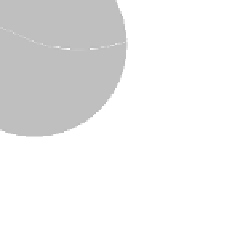



Search WWH ::

Custom Search