Database Reference
In-Depth Information
e-mail. There is considerable potential for mixing up different versions of the same document. Also,
storing multiple copies of the same document takes up a lot of disk space. Because SharePoint pro-
vides a single source for storing, viewing, and updating documents, many of these issues are elimi-
nated entirely. Because SharePoint easily handles any type of document, it's frequently used to
consolidate and store various types of documentation (such as project drawings, videos, schematics,
photographs, and workbooks) required for large projects where multiple teams must collaborate.
Why SharePoint?
Microsoft chose SharePoint as the platform for Excel publishing because of the significant features
built into SharePoint, including the following:
➤
Security:
SharePoint supports users and groups of users. Users and groups may be granted
or denied access to various parts of a SharePoint Web site, and designated users may be
granted permission to add, delete, or modify the site.
➤
Versioning:
SharePoint automatically maintains a version history of objects and data.
Changes can be rolled back to an earlier state at virtually any time. The ability to roll back
changes can be granted to individual users, and DBA support is not required.
➤
Recycle bin:
Deleted data and objects are held in a recycle bin so that they may be recov-
ered. SharePoint supports an undo feature for its data.
➤
Alerts:
Users and groups can be sent e-mail when a specific document in SharePoint is added,
deleted, or changed. If granted the proper permissions, users can manage their own alerts.
➤
End-user maintenance:
SharePoint sites are meant to be maintained by their users, without
the intervention of IT departments. Although SharePoint pages are not as flexible as typical
Web pages, a SharePoint developer can add or remove features from pages; change fonts,
headings, colors, and other attributes of pages; create sub-sites and lists; and perform many
other maintenance and enhancement tasks.
➤
Other features:
Every SharePoint site includes a number of features, such as a calendar, a
task list, and announcements that users can turn off or remove.
Most IT organizations have already implemented a SharePoint environment, so it's likely
that your organization already has SharePoint running on your network. No one user
can simply stand up a SharePoint site. If you're interested in using SharePoint, contact
your IT department about getting access to a SharePoint site.
Note
Understanding Excel Services for SharePoint
The mechanism that allows for the publishing of Excel documents to SharePoint as interactive Web
pages is Excel Services. Excel Services is a broad term that describes the following three components:
➤
Excel Calculation Services:
Serves as the primary engine of Excel Services. This component
loads Excel documents, runs calculations on the Excel sheet, and runs the refresh process for
any embedded data connection.


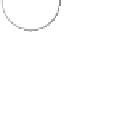


Search WWH ::

Custom Search