Database Reference
In-Depth Information
15
Publishing Your BI
Tools to SharePoint
In This Chapter
Understanding SharePoint and Excel Services
●
Publishing an Excel workbook to SharePoint
●
Using the Power Pivot Gallery
●
Refreshing Power Pivot data connections
●
Managing Power Pivot performance
●
Each version of Microsoft Office has demonstrated a greater ability to integrate with SharePoint. The
most exciting aspect of this new paradigm is that you can publish interactive BI solutions to a Web site.
By publishing your Excel reports and dashboards to SharePoint, you can make them available to others in
your organization via a browser. This avoids multiple users having separate versions of your workbooks
on their computers. This also enables you to make your BI solutions easier to find, share, and use.
In this chapter, you gain a basic understanding of what SharePoint is and how it helps organizations share
and collaborate data. You also explore how to publish your Excel reports and dashboards to SharePoint.
Understanding SharePoint
SharePoint is Microsoft's premier collaborative server environment, providing tools for sharing docu-
ments and data across various organizations within your company network.
SharePoint is typically deployed on a company's network as a series of intranet sites, giving various depart-
ments the ability to control their own security, workgroups, documents, and data. As with any other Web
site, a SharePoint site — even an individual page within the site — is accessible through a URL.
SharePoint is most often used to store version-controlled documents, such as Word documents and
Excel worksheets. In many environments, documents are passed back and forth between users via
293


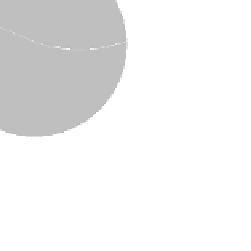
Search WWH ::

Custom Search