Database Reference
In-Depth Information
The final output contains the following columns:
➤
Bundle of Items:
Each bundle that has been identified in the input table is listed as item 1,
item 2, and so on. For example, the bundle in row 8 consists of a Touring-1000 (bicycle) and
Sport-100 (helmet), while the bundle in row 13 also lists the Touring-1000 but this time bun-
dled with the Road Bottle Cage.
➤
Bundle Size:
This column tells how many items are included in the bundle. Although you
can determine the bundle size by examining the bundle description that appears in the
column to the left, the Bundle Size column proves to be useful in other ways. For example,
you can sort the results based on bundle size if you're interested in studying only those bun-
dles that are at least a certain size.
➤
Number of Sales:
This column tells how many cases (rows) from the input table are included
in the bundle. For example, the bundle in row 8 (Touring-1000 bicycle and Sport-100 helmet)
resulted in 344 sales transactions, but the bundle in row 13, which also includes a
Touring-1000 bicycle, resulted in only 216 transactions.
➤
Average Value Per Sale:
While the main point of this report is to identify bundles of items, it
is even more useful to identify those bundles that tend to produce higher revenues on the
whole. Suppose you have two different bundles, Bundle 1 and Bundle 2, which both include
a particular item that costs $100 (“Item A”). If Bundle 1 packages Item A with a low-cost item,
say $10, while Bundle 2 packages it with a higher-priced item, say $50, you'd prefer Bundle 2
to Bundle 1 because it generates higher sales revenue. The only thing that might stop you
from suggesting the item from Bundle 2 when customers put Item A into their carts is data
that shows Bundle 2 is not sufficiently likely to occur, which can be determined based on the
Number of Sales column. The Average Value Per Sale column helps you make these kinds of
decisions by giving you the average price of each bundle. In the report output, you can see
that the first bundle resulted in an average bundle price of $2,341.
Note:
The average is used
here because some transactions may price the same item differently.
➤
Overall Value of Bundle:
When it comes to analyzing bundles of items, another useful mea-
sure is the overall revenues realized by all instances of a given bundle. Although you could
probably do the math, this column does the math for you. In the report output, you can see
that the Touring-1000 bicycle and Sport-100 helmet bundle in row 8 resulted in aggregate
sales of $838,693, and the Touring-1000 bicycle and Road Bottle Cage bundle in row 13
resulted in sales of $516,901. You should also notice that the rows in the table are sorted by
this column in descending order.
In addition to the Shopping Basket bundled items report, the Data Mining Add-In creates a work-
sheet that provides recommendations on what to do with the bundles. This report output (see
Figure 14-18) consists of the following columns:
➤
Selected Item:
Of the items identified to be commonly included in bundles, each is listed
separately in this column. You can think of the values in this column as a starting point; that
is, the first item a customer puts into her cart. In the report output, the first item listed is
Mountain Tire Tube.


Search WWH ::

Custom Search