Database Reference
In-Depth Information
The values are unique to each type of scenario being analyzed, but generally, there are two cost
types and two profit types:
➤
False positive (FP):
A prediction that targeting this customer would lead to a bicycle pur-
chase was false (a cost was gained by targeting a customer that didn't lead to a sale).
➤
False negative (FN):
A prediction that targeting this customer would not lead to a bicycle
purchase was false (an opportunity cost was gained because the customer would have pur-
chased a bicycle had he been targeted).
➤
True positive (TP):
A prediction that targeting this customer would lead to a bicycle pur-
chase was true (a sale was made with a realized gain).
➤
True negative (TN):
A prediction that targeting this customer would not lead to a bicycle
purchase was true (the cost of targeting was avoided).
You can update the input values for the Prediction Calculator, which leads to instant updates in the
maximum profit chart and suggested threshold. In Figure 14-15, the profits and costs in the
Prediction Calculator report as follows: False Positive Cost = $10, False Negative Cost = $0, True
Positive Profit = $10, True Negative Profit = $0. These inputs give you a Suggested Threshold to
Maximize Profit of 512.
Although there may be significant variability in the input data that is used to build the
model, such as some products that produce very high profits and some that produce
very low profits, the profits and costs are global factors. This means that a true positive
(that is, a sale is predicted and you did make the sale) carries the same value regardless
of product cost. To get around this, you can limit the input data to similar cases so that
there is more consistency in terms of matching the global profits and costs to the indi-
vidual cases.
Note
Score Breakdown
Directly below the cost and profit inputs, the Score Breakdown section uses a point system and
shaded bars to show the relative impact of each input column (and input column state) in terms of its
tendency to lead to the target predicted column state, which in this case is
Purchase Bike =
Yes
. By sorting the Relative Impact column by Largest to Smallest, you can see the strongest predic-
tors of purchasing a bike:
Children = 3
,
Cars = 0
, and so on. Note that these predictive power
scores are based on the underlying regression model and do not change when you change the cost
and profit inputs.
Data table
Several dozen rows below the Score Breakdown is a data table that is used as an input for the remain-
ing charts to be discussed in the next two sections of this chapter. This data table is automatically
built for purposes of simulating a reasonable number of test cases. Each test case (each row in the
table) has a number of prediction outcome states (remember that there are four prediction outcome


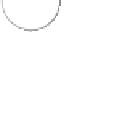


Search WWH ::

Custom Search