Database Reference
In-Depth Information
Figure 12-16:
Accessing reports in the SSRS portal.
SSRS security
Securing your reports is an important step in the report deployment process. You want to be sure to
comply with your organization's security procedures and restrict report access to only those users
who are supposed to see that information. The best approach is to set up Active Directory groups for
the various business departments in your organization and give those groups access to the reports at
the folder level.
To set up security at the folder level, follow these steps:
1.
From the Home screen of the SSRS portal, select the folder you want to secure and click the
Folder Settings button.
You are taken to the Security tab (see Figure 12-17).
Figure 12-17:
SSRS portal folder security.
2.
Click the New Role Assignment button. Enter the user or group name in the input box at the
top and select the role you want to assign the user. (See Figure 12-18.)
For example, if you want your business users to only be able to view reports, select the
Browser check box.
3.
Click OK.
You now see the new role you added on the Security tab.



Search WWH ::

Custom Search