Database Reference
In-Depth Information
Manually editing SQL statements
After you're connected to your external database, you can edit that connection's properties so that it
uses use your own SQL statements. Follow these steps:
1.
Click the Connections button on the Data tab of the Ribbon.
The Workbook Connections dialog box opens.
2.
Select the connection you want to edit and then click the Properties button.
The Connection Properties dialog box opens, as shown in Figure 11-5.
Figure 11-5:
On the Definitions tab, select the SQL command type and enter your SQL statement.
3.
Click the Definition tab and select SQL from the Command Type drop-down list.
4.
Enter your SQL statement in the Command Text box.
The statement you enter here will typically be a
Select
statement that pulls specific data
from one or more tables.

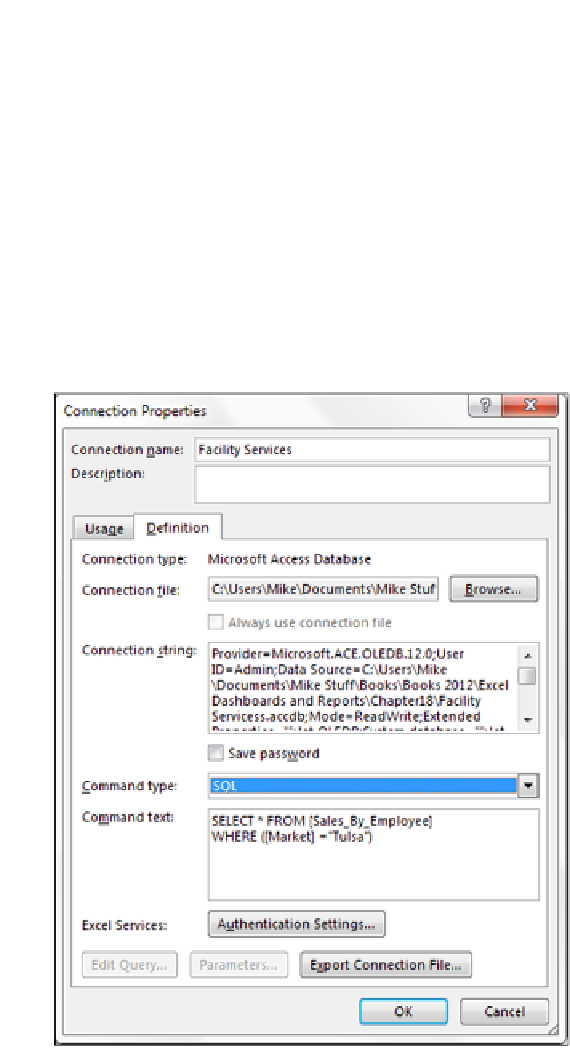
Search WWH ::

Custom Search