Database Reference
In-Depth Information
Figure 11-2:
Specify your database and then select the table or view you want to analyze.
3.
Select the database that contains the data you're using from the drop-down list at the top of the
screen. Select the table or view you want to analyze from the box at the bottom. Then click Next.
The next screen in the wizard, shown in Figure 11-3, allows you to enter descriptive informa-
tion about the connection you've just created.
Figure 11-3:
Edit descriptive information for your connection.

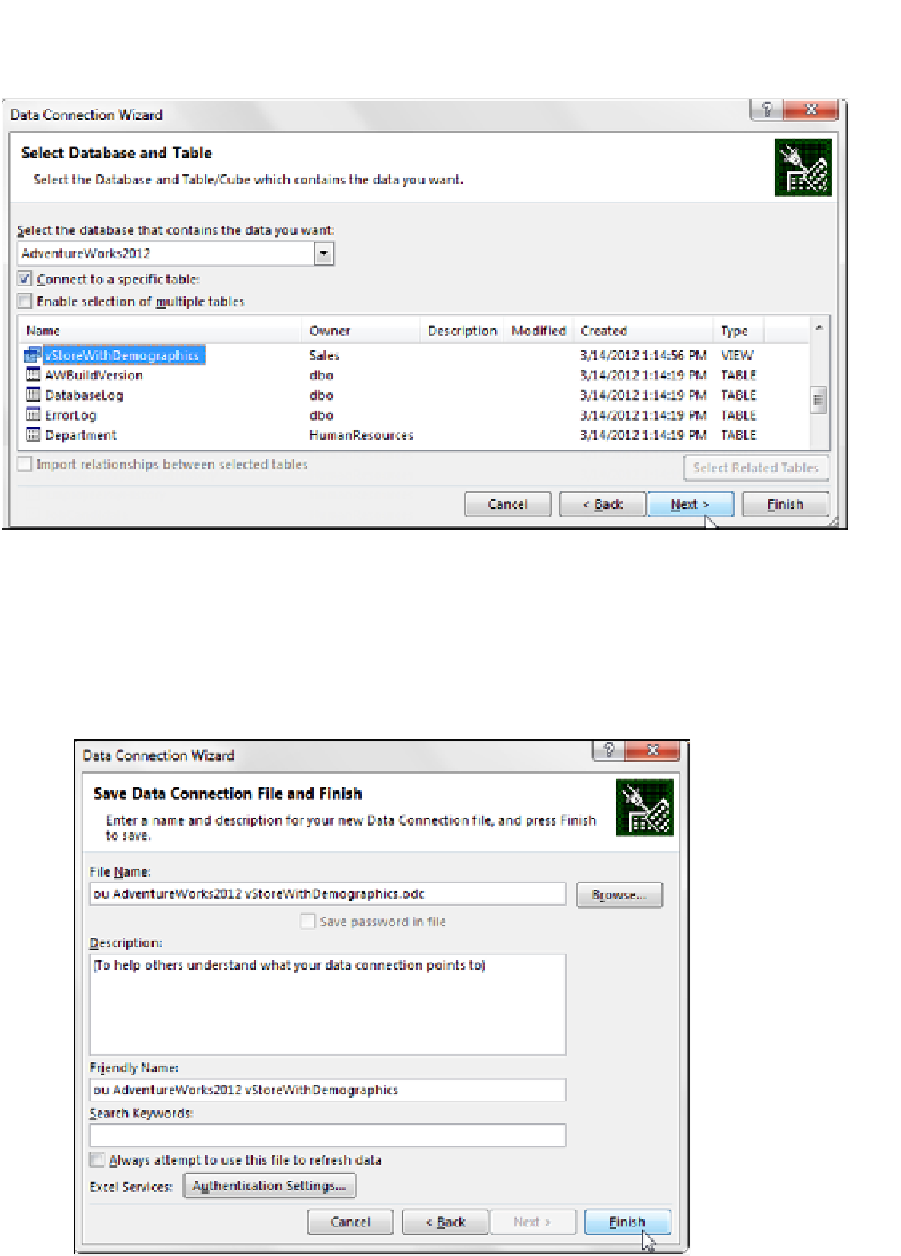
Search WWH ::

Custom Search