Database Reference
In-Depth Information
11
Calling Views and
Stored Procedures
from Excel
In This Chapter
Importing Views from SQL Server databases
●
Running SQL Server stored procedures from Excel
●
Creating dynamic connections with VBA
●
Creating a data model with multiple SQL data objects
●
Loading SQL Server stored procedures directly into Power Pivot
●
In Chapter 10, we introduced you to SQL Server databases and discovered how to pull data from SQL
Server by creating views and stored procedures.
As you start working with SQL Server views and stored procedures, you'll quickly find the need to
bring that data into your reporting models. Luckily, Excel 2013 vastly improves your ability to connect
to SQL Server data by providing several methods for integrating external data into your Excel BI
solutions.
Importing Data from SQL Server
The option to pull data from SQL Server has been available in Excel for many versions; it was just
buried several layers deep in somewhat cryptic menus. This made getting SQL Server data into Excel
seem like a mysterious and tenuous proposition for many Excel analysts. With the introduction of the
Ribbon in Excel 2007, Microsoft put the Get External Data group of commands right on the Ribbon
on the Data tab, making it easier to import data from SQL tables and views.
215

Search WWH ::

Custom Search