Database Reference
In-Depth Information
This SQL statement returns only records with amounts greater than or equal to 10.
Select da.AccountType, da.Operator, ff.Amount
From dbo.DimAccount da
Join dbo.FactFinance ff
On da.AccountKey = ff.AccountKey
Where ff.Amount >=10
Grouping
Grouping is a useful SQL feature for analytics. It allows you to aggregate your result set and perform
advanced filtering. You perform grouping on your result set by using the
Group By
clause in your
Select
statement. The
Group By
clause is often used with an
Aggregation
function and/or a
Having
clause. Here's a basic
Group By
clause:
Select da.AccountType, sum(ff.Amount) AmountTotal, avg(ff.Amount)
AmountAverage
From dbo.DimAccount da
Join dbo.FactFinance ff
On da.AccountKey = ff.AccountKey
Group By da.AccountType
This
Select
statement returns a list of values in
AccountType
along with the total amount for
each value. This example uses the
Sum
(sum of records) and
Avg
(average of records)
Aggregation
functions. SQL includes several
Aggregation
functions that can be used with a
Group By
clause,
including
Count
(count of records),
Min
(minimum value), and
Max
(maximum value).
You can set an advanced filter on a query using the
Having
clause:
Select da.AccountType, sum(ff.Amount) AmountTotal, avg(ff.Amount)
AmountAverage
From dbo.DimAccount da
Join dbo.FactFinance ff
On da.AccountKey = ff.AccountKey
Group By da.AccountType
Having sum(ff.Amount)>=10
This
Select
statement returns the
AccountType
records that have a sum of an amount greater
than or equal to 10. The difference between this example and a filter applied using the
Where
clause
is that the filter is applied after the aggregation.
The Order By clause
The
Order By
clause allows you to set the order of the returned records in your result set. The default
sort order in SQL is ascending; you can change that to descending. Here's a basic
Order By
example:











Search WWH ::

Custom Search