Database Reference
In-Depth Information
Importing and exporting data are functionally the same, with the only difference being the source
and target. Taking data out of your database to another target is called
exporting
and bringing data in
is called
importing.
To import data into your SQL Server database follow these steps:
1.
Right-click the database in the Object Explorer window, hover your mouse over Tasks, and
select Import Data.
The SQL Server Import and Export Wizard starts.
2.
Click Next on the first screen and the Choose a Data Source screen opens, as shown in
Figure 8-20.
You can choose a variety of sources, including flat files, Excel files, ODBC, SQL Server, or other
relational databases. We're copying a table from the AdventureWorksDW SQL Server
database.
Figure 8-20:
Choosing a data source.
3.
Choose Microsoft OLE DB Provider for SQL Server as your data source and select the server
name and source database. Click Next.
The wizard presents a new screen where you can choose a destination.


Search WWH ::

Custom Search