Database Reference
In-Depth Information
Figure 8-18:
A completed view.
So far, you've created the objects you need in your system. In Chapter 9, you discover how to harness
the full power of SQL Server with SQL. However, you can get a taste of SQL by right-clicking the view
that you created, hovering your mouse over Script Views As, and then choosing Create To ➜ New
Query Editor Window. A New Query Editor window opens, as shown in Figure 8-19.
Management Studio automatically creates the syntax needed to replicate the creation of this view.
Although you may not fully understand the syntax, it's relatively easy to see what the code is doing.
As you become more familiar with SQL, you can leverage Management Studio's ability to create
scripts as a starting point for when you want to create your own custom SQL scripts.

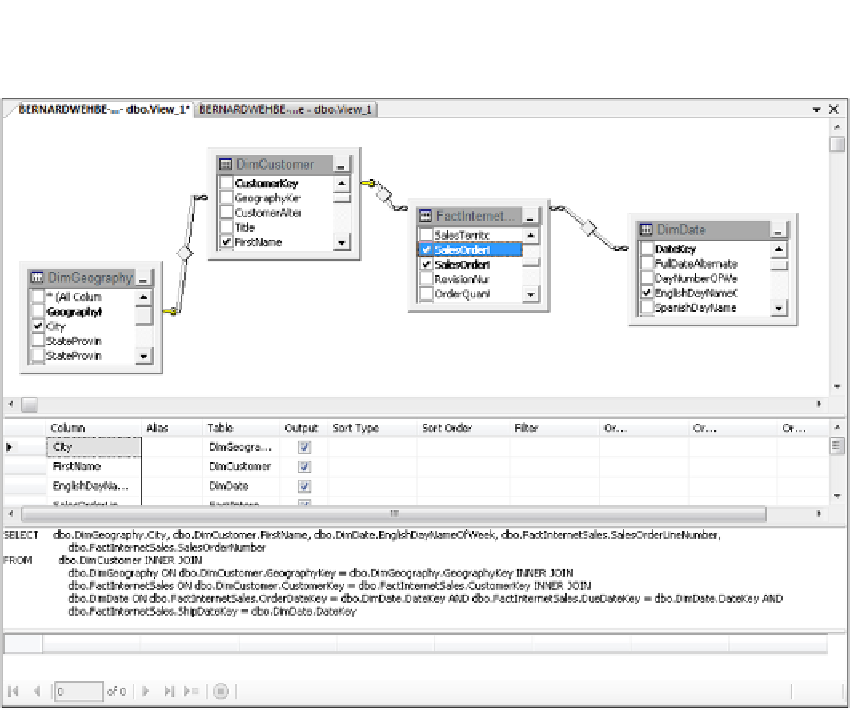
Search WWH ::

Custom Search