Database Reference
In-Depth Information
Figure 8-10:
Database User window with populated securables.
When you click a specific object in the Securables area (refer to Figure 8-10), you see the specific per-
missions that you can control for that object in the Permissions area. For tables and views, you should
be aware of four primary permission types:
➤
Delete:
Allows the user to remove data from a table.
➤
Insert:
Allows the user access to append data to the table, either directly with SQL or by
using an application.
➤
Select:
Gives the user access to read the data by writing SQL against the table or via a report-
ing or dashboarding tool.
➤
Update:
Is a combination of a Delete and an Insert on existing data in a table.
Typically you allow Select access to most clients. Use Insert, Delete, and Update for team members
assisting you with creating analytics. The one exception to this rule is a lookup table that you want
clients to maintain. Lookup tables typically contain business rules or attributes that clients control; for
example, a lookup table to maintain unit cost.
Working with Databases
Creating a database is typically done by your system administrator. If you have to perform this func-
tion yourself, you need to know some basics about how SQL Server works on a server or your per-
sonal computer. The first thing you need to think about is disk configuration. The recommended best
practice for SQL Server installation is to segregate the various types of files and databases into


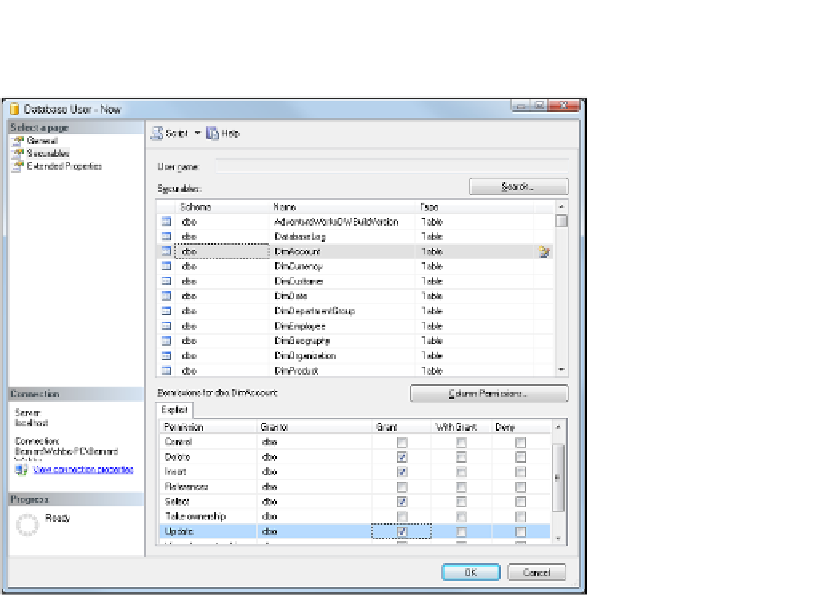
Search WWH ::

Custom Search