Database Reference
In-Depth Information
Database users do not have to be assigned any database roles. If you want granular
control over a user's access, grant him specific control over the various database
objects.
Note
Database object access
SQL Server allows for complete control over your security. If you do not want to give general access at
the database level, you can control access on an object-by-object level for each of your users. You can
do so on the Securables tab in the Database User window (see Figure 8-7).
Figure 8-7:
Database user securables.
1.
Click the target database you're working with. From Object Explorer, click Security and then
Users. Then right-click the target user and choose Properties.
2.
Click the Search button.
The Add Objects dialog box opens, as shown in Figure 8-8.

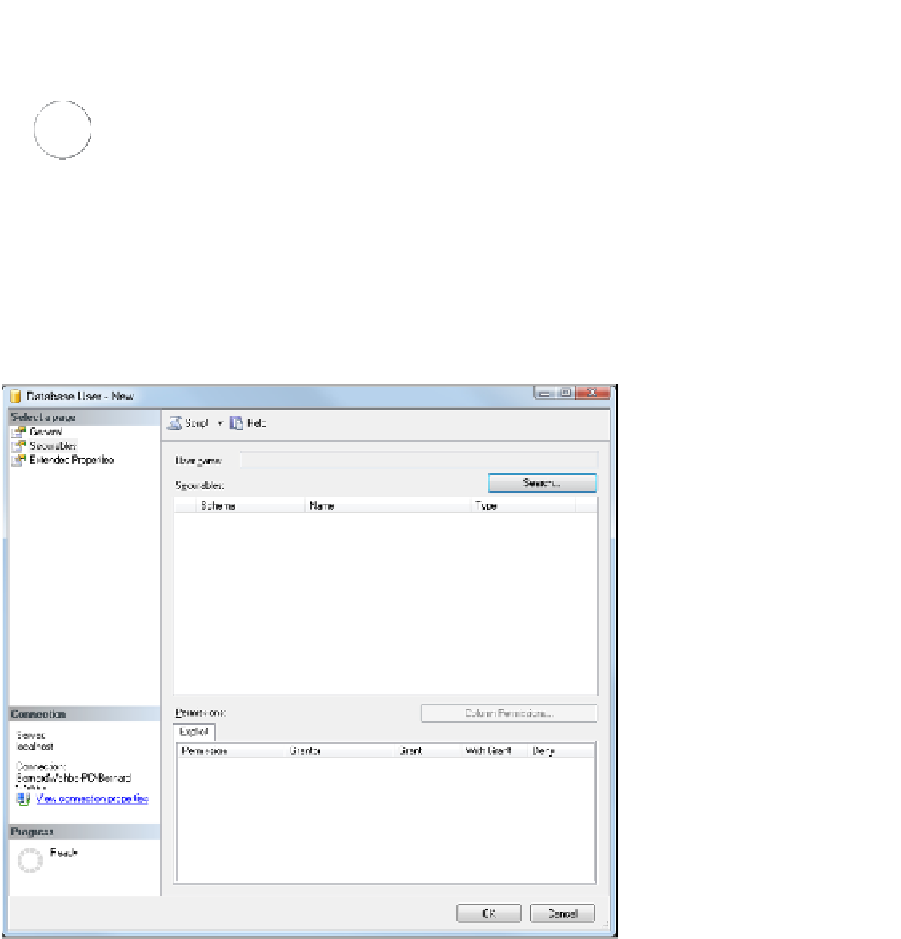


Search WWH ::

Custom Search