Database Reference
In-Depth Information
SQL Server Relational Database Engine
The SQL Server Relational Database Engine is a stand-alone service that can be installed on a personal
computer or a dedicated server or cluster of servers. The specifications of the computer hardware
required to run this service depend on the performance requirements. As your dataset size and your
data processing requirements grow, your hardware requirements grow accordingly.
Start your development on your desktop and migrate to a larger machine for your
production environment.
Tip
There are many benefits to having a dedicated environment for running the SQL Server Relational
Database Engine, including:
➤ Controlling access to the server
➤ Protecting your data
➤ Allowing concurrent access
➤ Improving performance
➤ Making administration easier
SQL Server Management Studio
After the SQL Server Relational Database Engine component is installed, it stays mostly behind the
scenes and interactions to that component occur via SQL Server Management Studio.
As shown in Figure 8-1, SQL Server Management Studio is a client tool that can be installed on your
computer to enable you to perform several functions on the database service, including:
➤ Connecting to a database service
➤ Creating and managing databases
➤ Configuring security
➤ Creating tables, stored procedures, and views
➤ Developing SQL queries
➤ Creating indexes and performance tuning
➤ Importing and exporting data
SQL Server Management Studio allows you to interact with your SQL Server database. With
Management Studio, you can manage tables, create queries, pass commands to the database, and
receive returned query results.





Search WWH ::

Custom Search