Database Reference
In-Depth Information
Figure 7-20:
Use the Insert Custom Column dialog box to invoke your function.
Click OK, and Power Query triggers the function for each row in the data table. Figure 7-21 shows the
newly created Custom column with the returned profit calculation. You can, of course, rename this
field to indicate what the numbers represent (right-click the field header and select the Rename
option).
Figure 7-21:
Power Query triggers the function and returns a result for each row in the table.
Power Query functions apply only to the workbook in which they reside. If you start a
new workbook, you need to re-create your functions in that new workbook.
Note

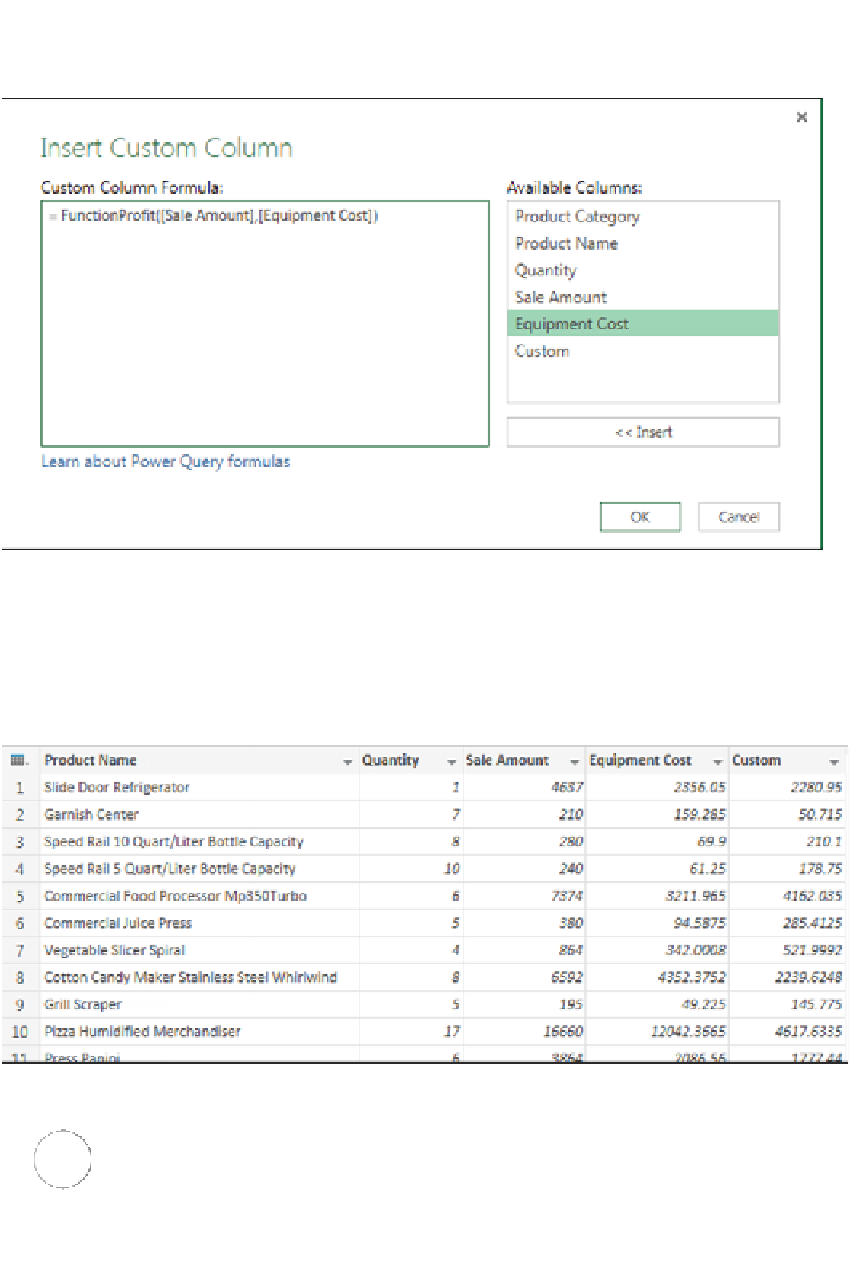


Search WWH ::

Custom Search