Database Reference
In-Depth Information
Table 7-1:
Co
lumn-Level Actions
(continued)
Action
Purpose
Available When
Selecting
Multiple Columns
Insert Index
Column
Adds a column with a sequential list of index numbers starting from 0.
No
Group By
Aggregates data by row values. For example, you can Group by State
and either count the number of cities in each state or sum the popu-
lation of each state.
Ye s
Unpivot
Transposes the selected columns from column-oriented to row-
oriented, or vice versa.
Ye s
Move
Moves the selected column to a different location in the table. You have
the choice of moving the column Left, Right, To Beginning, or To End.
Ye s
Rename
Renames the selected column to a name you specify.
No
Drill Down
Navigates to the contents of the column. This is used with tables that
contain metadata representing embedded information.
No
Add as New
Query
Creates a new query with the contents of the column. This is done by
referencing the original query in the new one. The name of the new
query is the same as the column header of the selected column.
No
Table actions
While in the Query Editor, Power Query allows you to apply certain actions to the entire data table.
You can see the available table-level actions by clicking the table icon (see Figure 7-14).
Figure 7-14:
Click the table icon in the upper left-hand corner of the Query Editor preview pane to see the table-
level actions you can use to transform the data.


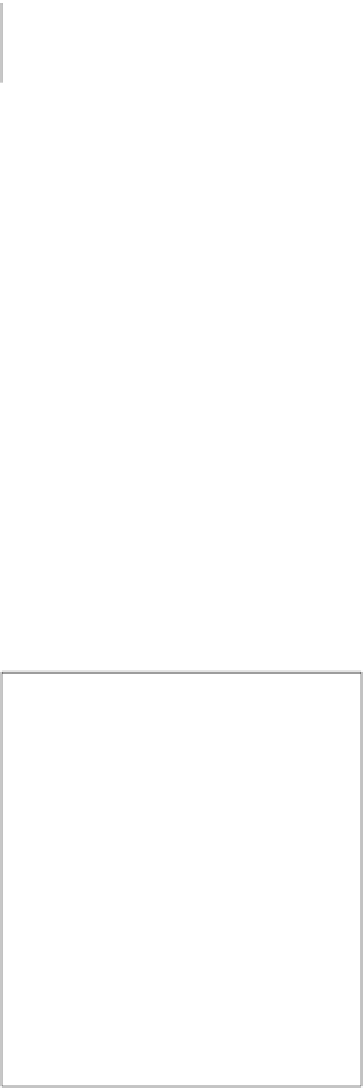































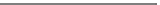














Search WWH ::

Custom Search