Database Reference
In-Depth Information
➤
Merge:
Merges the selected query with another query in the workbook by matching speci-
fied columns.
➤
Append:
Appends the results of another query in the workbook to the selected query.
➤
Share:
Publishes and shares the selected query via a Power BI server, which your IT depart-
ment sets up and manages.
➤
Show the Peek:
Shows a preview of the data.
Understanding Column and Table Actions
In the beginning of this chapter, you discovered how to transform data by applying actions to certain
columns. Those actions are just a few of the many column-level and table-level transformations you
can take. This section lists the various actions available and explains what each does.
Column level actions
Right-click any column in the Query Editor to open a context menu listing the actions you can take
(see Figure 7-13).
Figure 7-13:
Right-click any column to see the column-level actions you can use to transform the data.

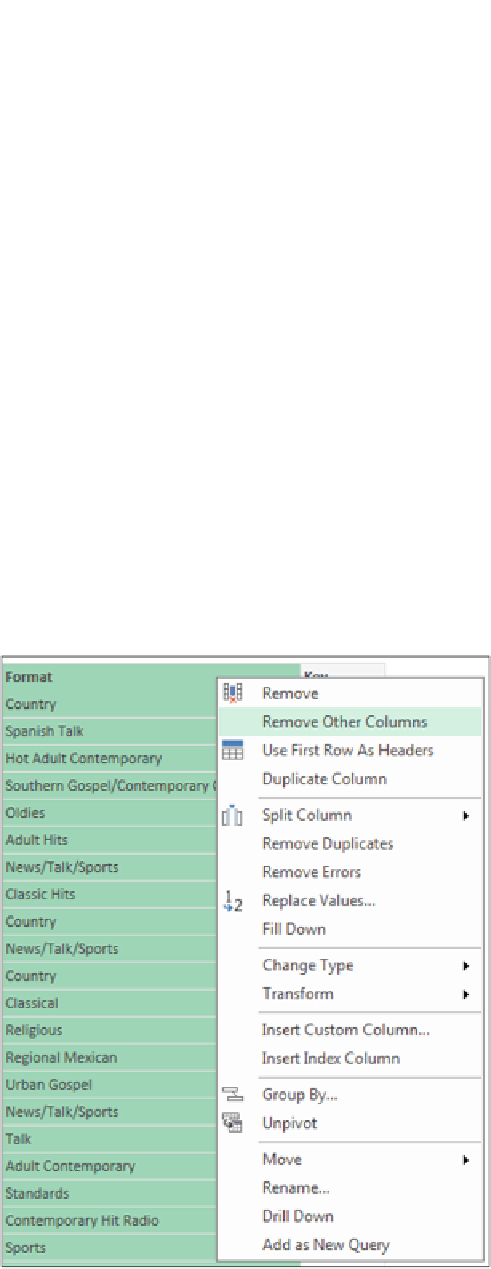
Search WWH ::

Custom Search