Database Reference
In-Depth Information
Customize the map title, legend, data labels, and background.
You have limited control over how
your map looks. With your map selected, click the Layout tab and customize the map title, legend,
data labels, and map background (see Figure 5-15).
Figure 5-15:
The Layout tab provides a limited set of options for customizing your Power View map.
Zoom in and out and move around.
The map is fully interactive. Use the buttons at the top-right
corner of the map to get the view you want, as shown in Figure 5-16.
Figure 5-16:
You can interactively zoom in and out and move around on the map.


Search WWH ::

Custom Search