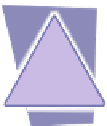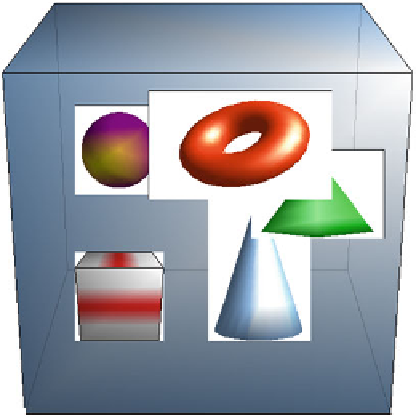Information Technology Reference
In-Depth Information
spreadsheets and drawing objects which can be edited separately; in this case one
might often treat such an object as a collection of parts.
The FITS file (Fig.
4.2
) is a whole digital object but the analysis is normally
done on a component by component basis. In other words
Image 1
is displayed and
processed, and then the same thing, or something different, is done with
Image 2
.
A particular format may allow many possibilities, and such formats
may evolve and increase in complexity over time [
20
]. The origi-
nal FITS format allowed only simple images; the current definition
allows much greater complexity - but can still contain a single image
if that is what is wanted. Thus we need to be concerned with the par-
ticular digital object, not the format, when we look at whether it is
simple or composite.
Further details for FITS are given in
Sect. 7.3.2.1
.
In some ways one can regard a composite object as a container of simpler things,
as with the Word example above, and may be represented in general as in Fig.
4.3
.
Fig. 4.3
Composite object as
a container
4.2 Rendered vs. Non-rendered
Another way to divide the digital world is as follows.
There are digital objects which are usually processed by some software to pro-
duce a rendering which is presented to a human user who can then interpret what
he/she sees/hears/feels/tastes, and this is normally regarded as adequate. This can
include documents, pictures, videos and sounds. These we will refer to as Rendered
Digital Objects.