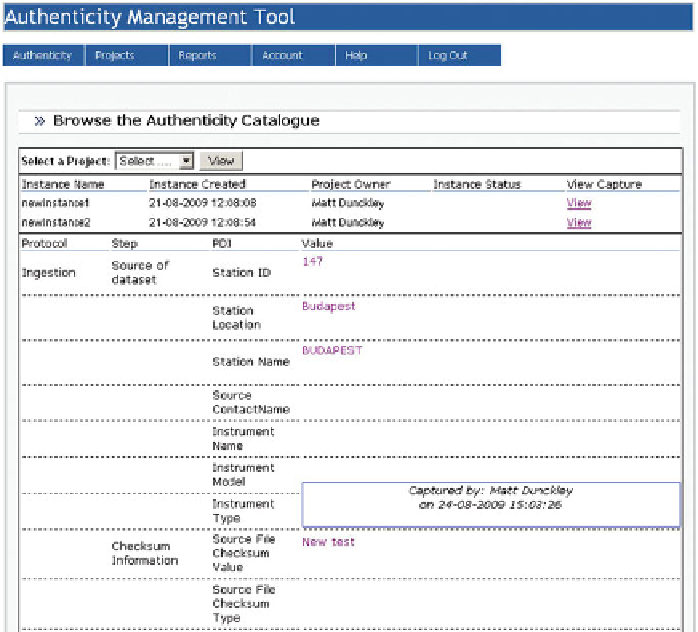Information Technology Reference
In-Depth Information
confidence in the evidence and optionally select Dublin Core terminology to asso-
ciate with the evidence if appropriate. Clicking the 'save' button will store the result
and provide the option to continuing with another PDI field.
Browsing Results
Browsing the information capture provides a quick indication of what evidence
has been captured and what is missing. When browsing the authenticity cata-
logue users can choose a project, followed by an instance. The user will be
able to access a breakdown of Event, Steps and PDI fields which captured
results.
Moving the mouse pointer over a capture result will pop up the capturer's
information and a timestamp (Fig.
13.9
).
Authenticity Metric Display
To try and display an indication of the authenticity graphically, a bar chart of con-
fidence against importance is shown for each capture field (Fig.
13.10
). This gives
Fig. 13.9
Authenticity Tool browser