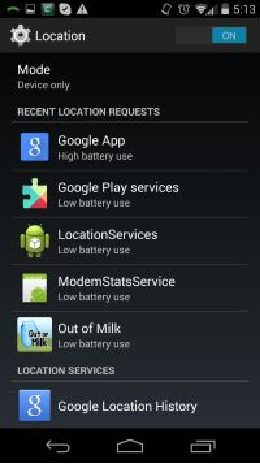Hardware Reference
In-Depth Information
How to Turn Location Settings Off or On
1.
From the Home Screen, swipe down the notification area.
2.
Click Location
3.
There will be a on-off switch at the top of the screen. Left click it to toggle
location to be enabled or disabled.
Alternatively
1.
From the Home Screen, swipe down the notification area.
2.
Look at the corner of the action bar for the settings menu. This is typically
indicated with an icon featuring a large user avatar and five smaller boxes
adjacent to it.
3.
You should not see the main options area which includes the settings menu
that is indicated by a gear or cog. Enter into settings.
4.
The settings menu is a long vertical list. Scroll down and look for Location
indicated by a map marker and then enter.