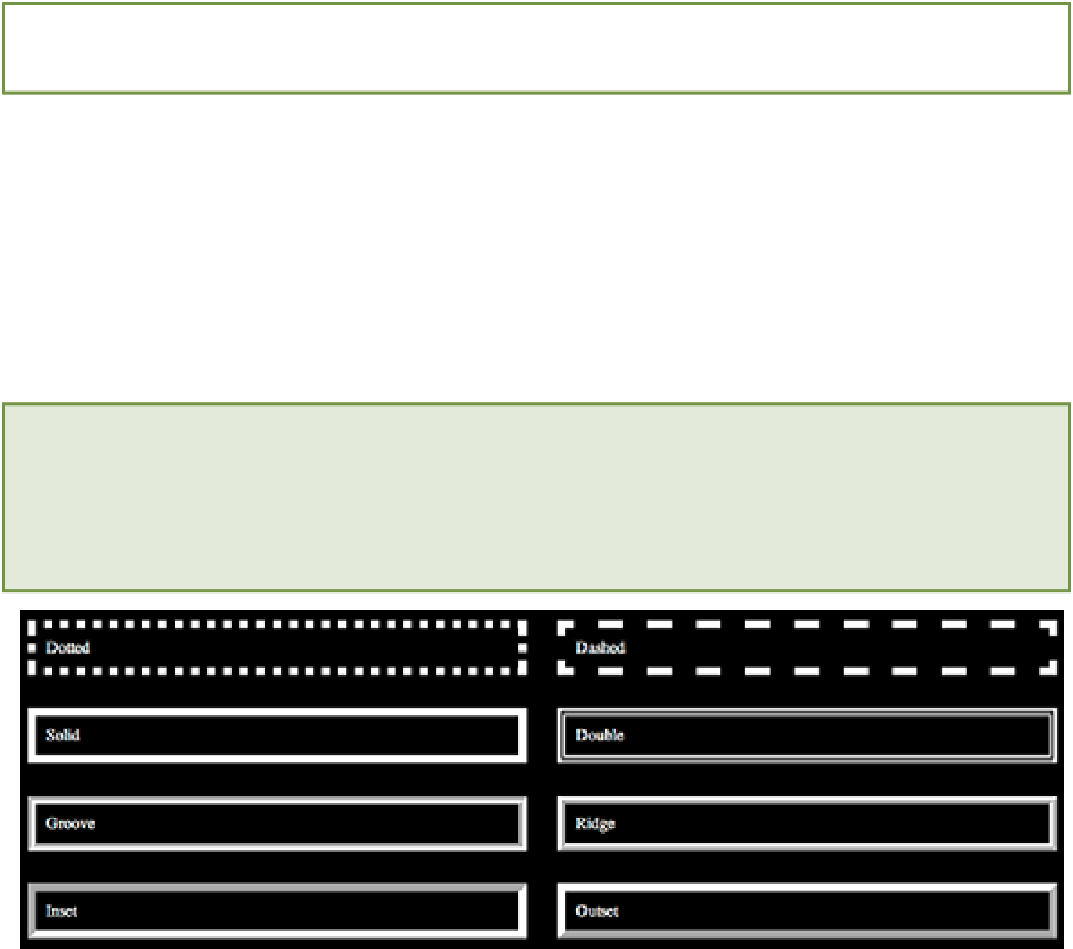HTML and CSS Reference
In-Depth Information
body {
color: red;
border-color: currentColor;
}
Although
currentColor
is a CSS3 keyword and may not work in older browsers, those older browsers will
simply ignore it and just apply the same
color
value to the
border-color
property anyway, so it can be safely
used across all browsers.
border-style
Initial value:
none
| Inherited: No | Applies to: All | CSS2.1
Browser support: IE 4+, Firefox 1+, Chrome 1+, Opera 3.5+, Safari 1+
border-style
styles the border of an element, unless that element also has a
border-image
declaration.
1.
In styles.css, underneath the
border-color
declaration you just added to the
#main
rule set, add the fol-
lowing:
border-style: solid;
2.
Save styles.css.
The values you can use with the
border-style
property are
none
,
hidden
,
dotted
,
dashed
,
solid
,
double
,
groove
,
ridge
,
inset
, and
outset
(see Figure 5-2).
The
none
keyword can be used with many properties and will remove a style that is inherited in the cascade or for
example when you wish to have a style removed when an element is hovered over.
Figure 5-2
The dotted, dashed, solid, double, groove, ridge, inset, and outset border styles each with a border-color of
white and border-width of 8px.