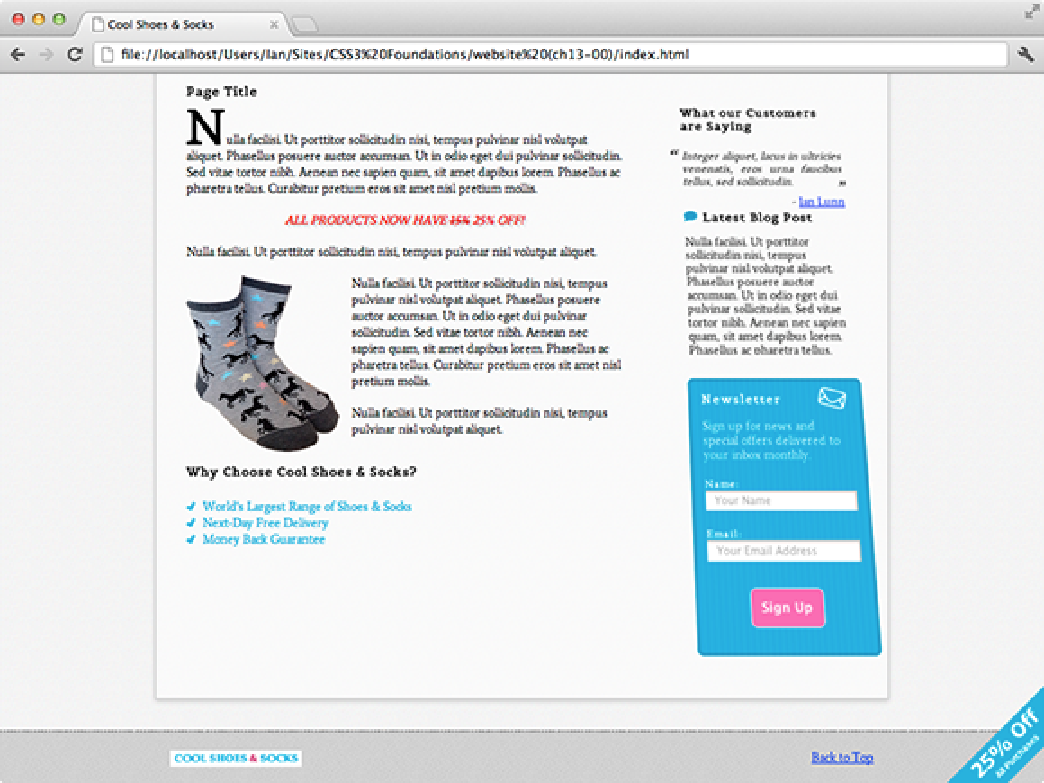HTML and CSS Reference
In-Depth Information
-webkit-transform: rotateX(10deg);
2.
Save styles.css.
rotateX()
rotates an element on the X axis. Rotated on a positive angle, the
.sidebar
is rotated away
from the viewer at the top and toward the viewer at the bottom, as shown in Figure 13-6; it kind of looks
like the
Star Wars
opening crawl text! A 180-degree rotation on the X axis would flip an element vertically.
Figure 13-6
The Cool Shoes & Socks page zoomed out to show the sidebar rotated on the X axis by 10 degrees.
Because the X axis rotation is unsuitable for the page, change it to a Y axis rotation instead.
3.
In the
.sidebar
rule set, modify the
transform
declaration as follows:
-webkit-transform: rotateY(-40deg);
4.
Save styles.css.
Rotating on the Y axis by a positive angle rotates an element's left side toward the viewer and right side away. The
opposite occurs when rotating by a negative angle, which is what you do by modifying the
transform
declaration,
as shown in Figure 13-7. A 180-degree rotation on the Y axis would flip an element horizontally.