Information Technology Reference
In-Depth Information
3.
Download mResidence Certificate - used for downloading prepared
mResidence certificate from the municipality.
4.
Send m-Invoice - used for preparing and sending m-invoices to the
municipality.
The change of logon password can be done via 'New Password' simple form. By
pressing button for sending of mResidence Certificate Request, user will jump to
'Residence Cert' form where the receiving municipality should be chosen from the list
that appears on the form.
The next step is entering PIN used for reading user private key that is stored in
KeyStore on the file system on the user mobile device. This should be done on the
'PIN' form. The result of request processing (error or success) is displayed on the
'Final' form. All communications between client and servers are here synchronous. It
means that each request produces response.
After successful processing of user's mResidence Certificate Request, the platform
prepares the required mResidence Certificate and sends the SMS message to the user
mobile device as an approval that the m-government document is ready for this user.
This part of communication between user and the platform is asynchronous.
Received SMS message is a signal for the user to perform download of
mResidence Certificate via option of Download certificate. On the 'Doc ID' form, the
Task ID should be chosen from the list. The Task ID uniquely identifies the
mRCertificate that should be downloaded. The result of download will also be
displayed on the 'Final' form (see Fig 2).
Fig. 2.
mResidence Scenario details
In order to realize the abovementioned functionalities, the mobile JAVA
application communicates with following external entities:
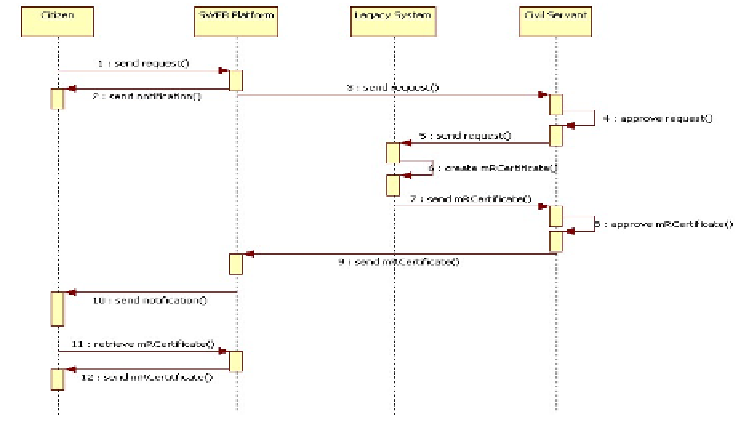
Search WWH ::

Custom Search